Integracja Awin z BigQuery
📢 Wprowadzenie
Ten moduł integruje się z Awin, umożliwiając zbieranie danych kampanii i zapisywanie ich w Google Cloud BigQuery. Zyskaj głębszy wgląd w swoje dane i optymalizuj skuteczność działań marketingowych dzięki zbieraniu danych w czasie rzeczywistym.
📝 Przewodnik konfiguracji
Wykonaj poniższe kroki, aby połączyć Awin z BigQuery. Po zakończeniu konfiguracji dane reklamowe będą automatycznie przesyłane do Twojego projektu BigQuery.
💡 Wskazówka: Upewnij się, że masz dostęp administratora do konta Awin przed rozpoczęciem konfiguracji.
🔧 Konfiguracja modułu
Przejdź do sekcji Collect w menu → kliknij Create Data Collect.
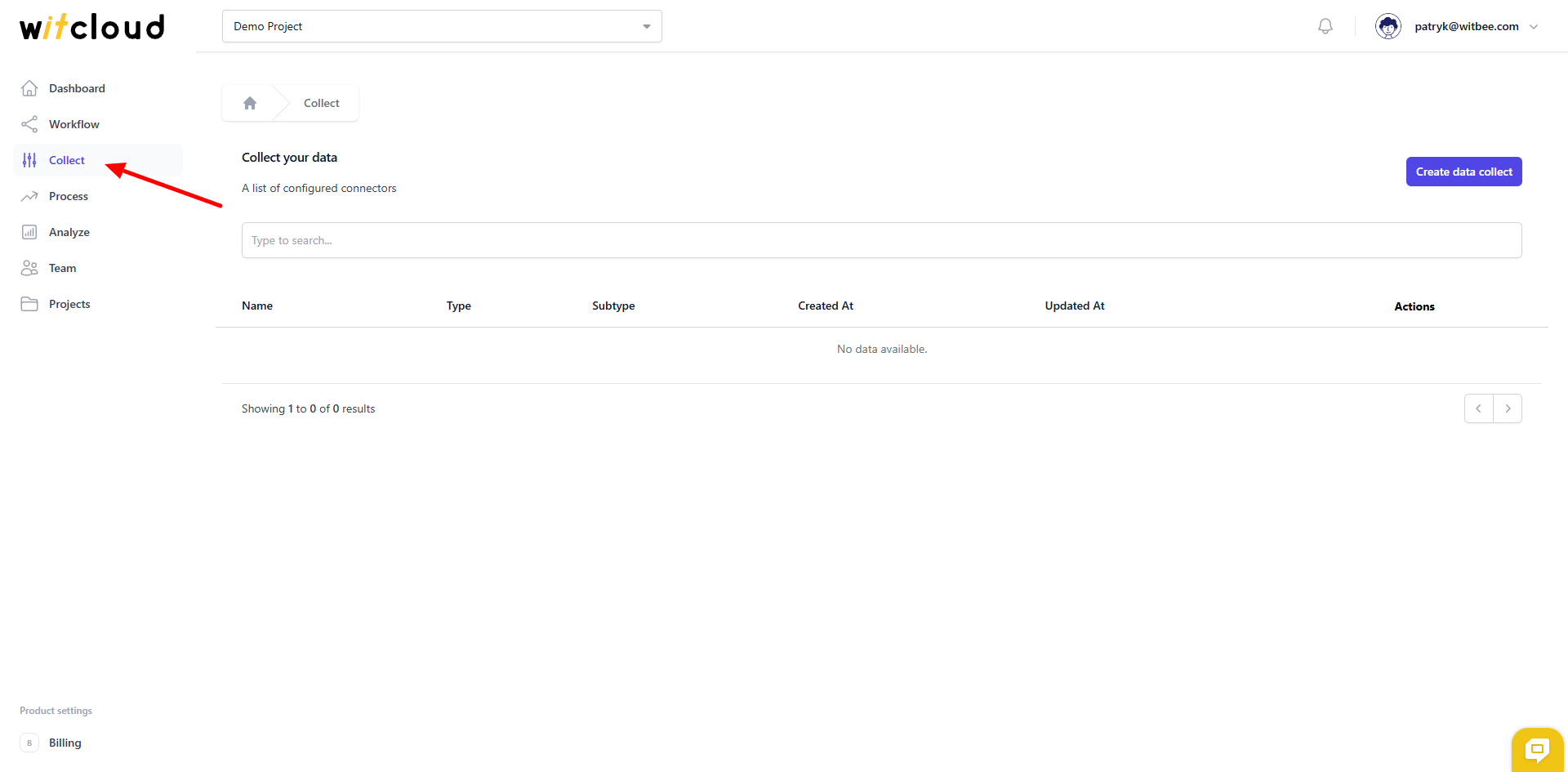
Wybierz Awin z listy dostępnych integracji.
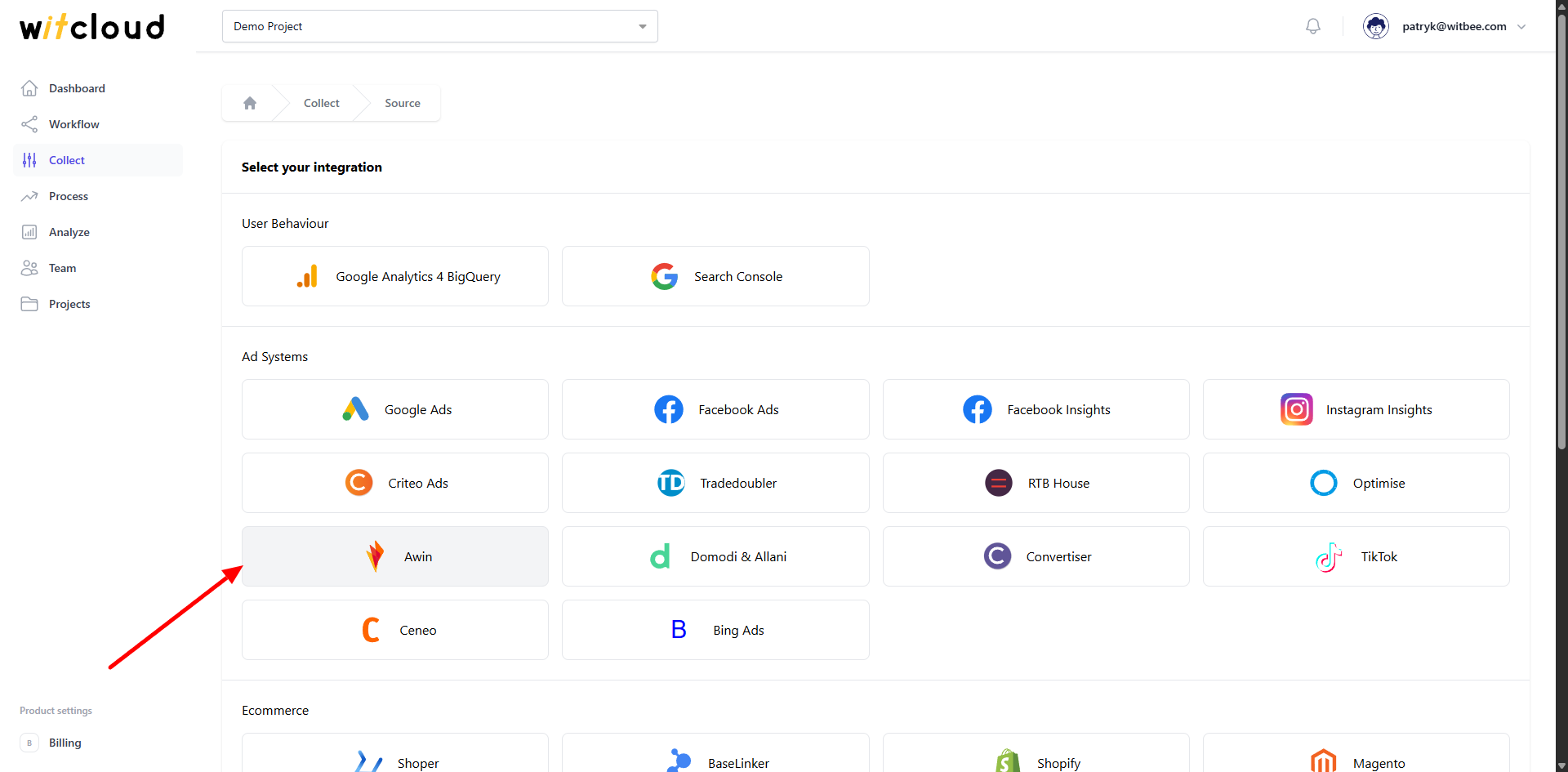
Wprowadź Collector Name, np. "Awin Collect".
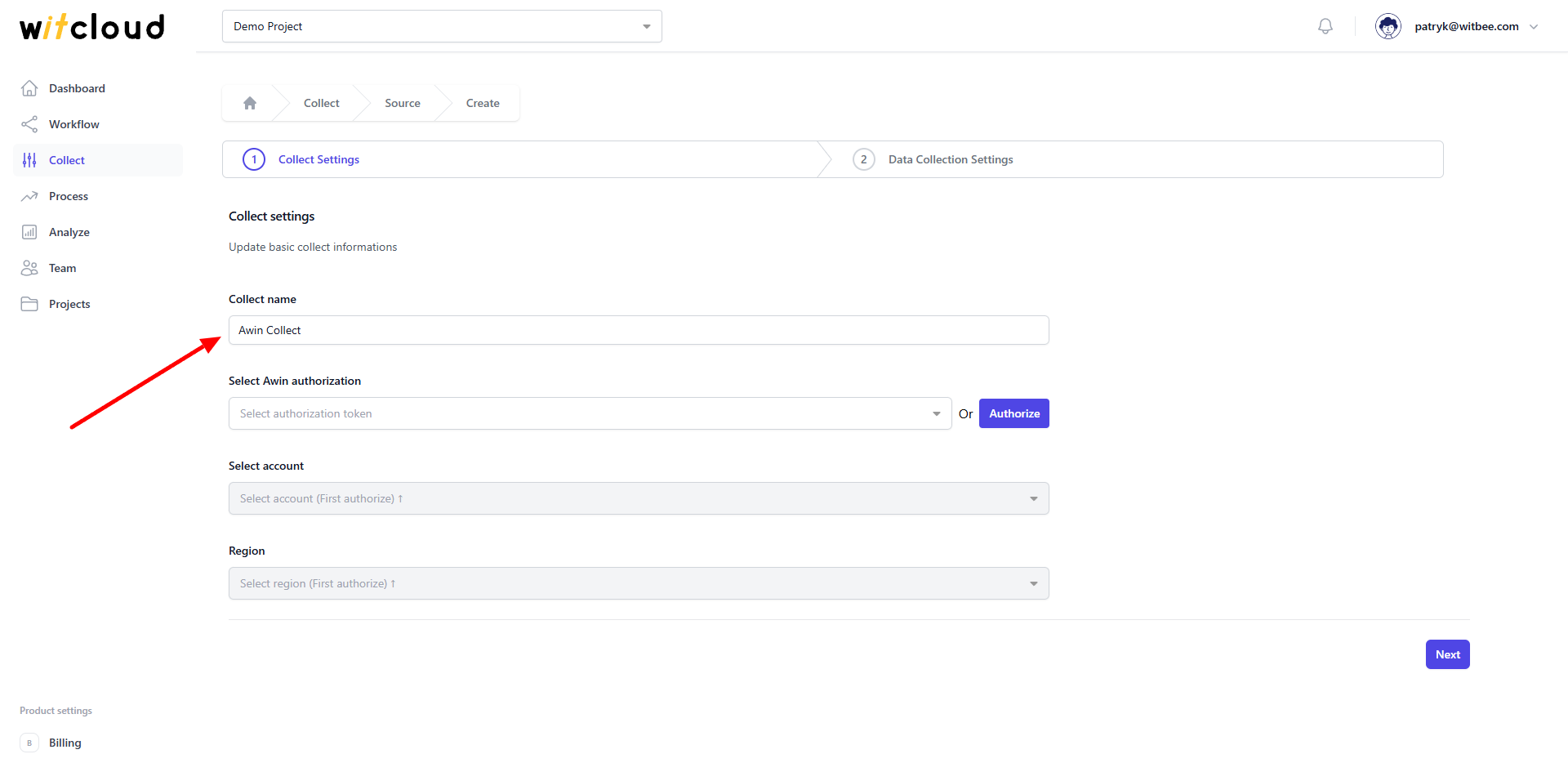
🔑 Autoryzacja
💡 Wskazówka: Jeśli wcześniej autoryzowałeś moduł Awin i nie potrzebujesz dodatkowych uprawnień, możesz pominąć ten krok.
Aby połączyć się z Awin, musisz wygenerować token. Przejdź do strony API Credentials pod tym linkiem
Wpisz swoje hasło i kliknij przycisk „Show my API tokens”.
Skopiuj token API. Będzie on potrzebny do zakończenia konfiguracji modułu w WitCloud.
Wróć do WitCloud i kliknij Authorize.
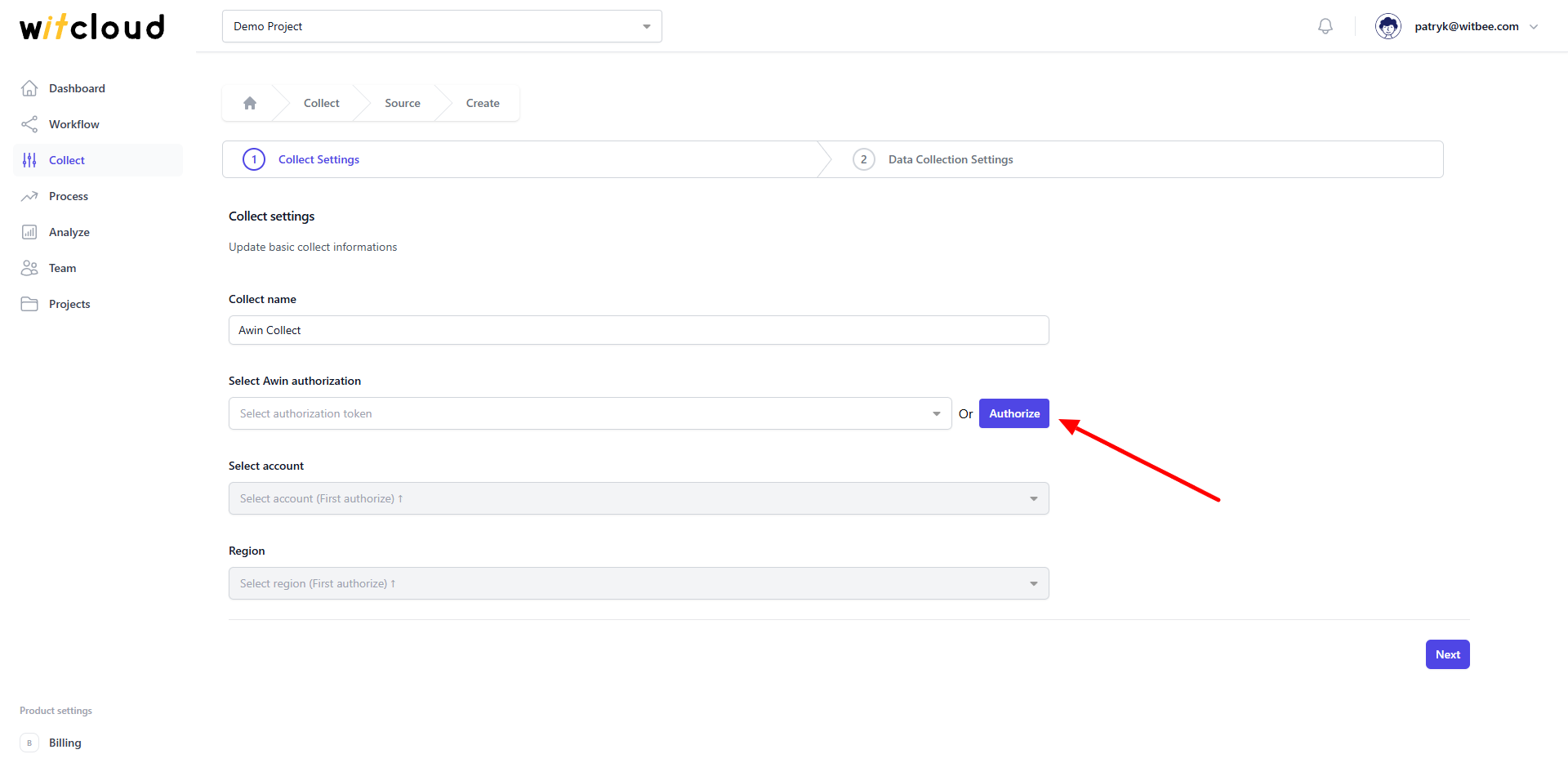
Wklej token API do formularza.
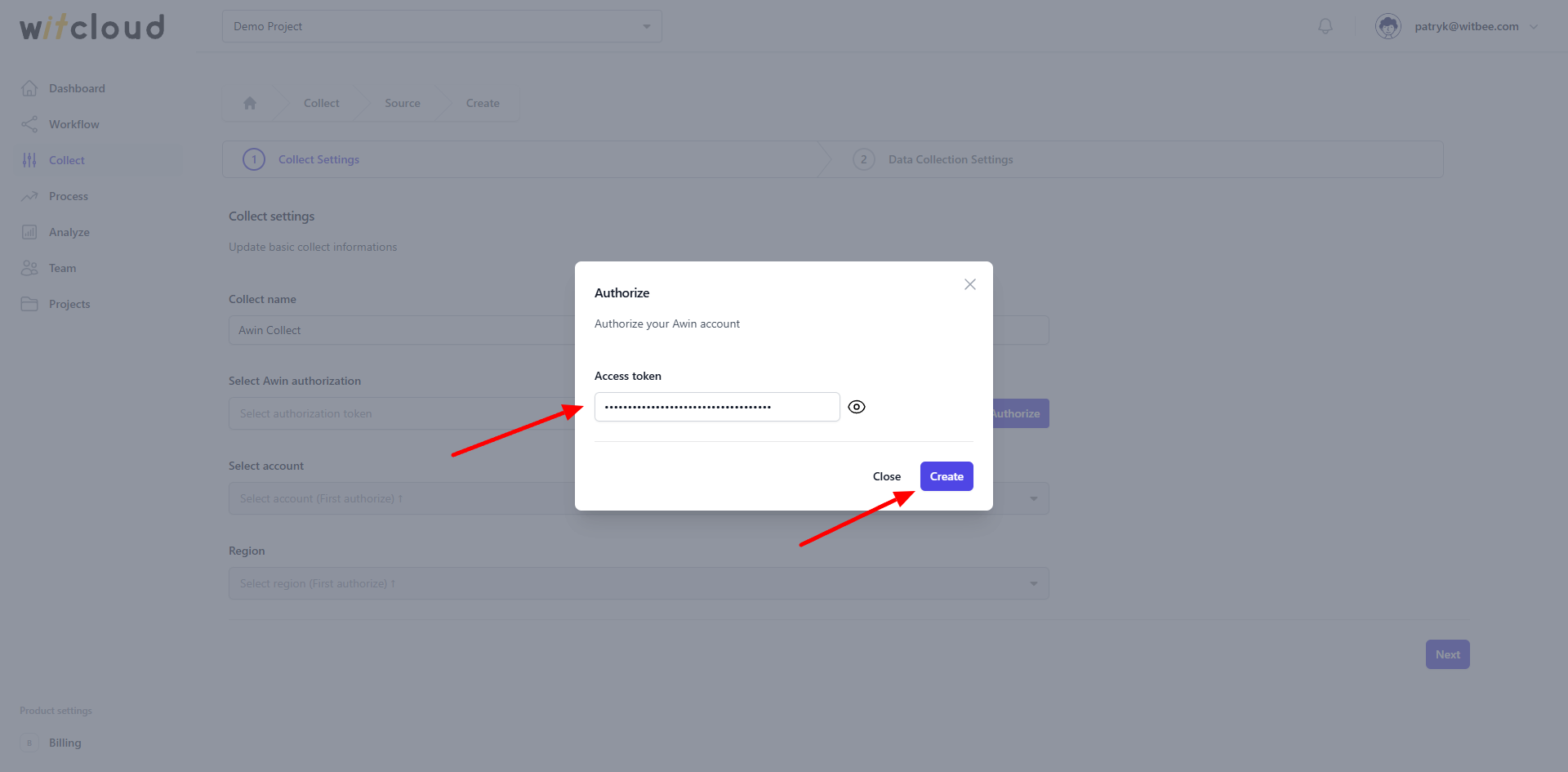
Z listy rozwijanej wybierz odpowiednie konto.
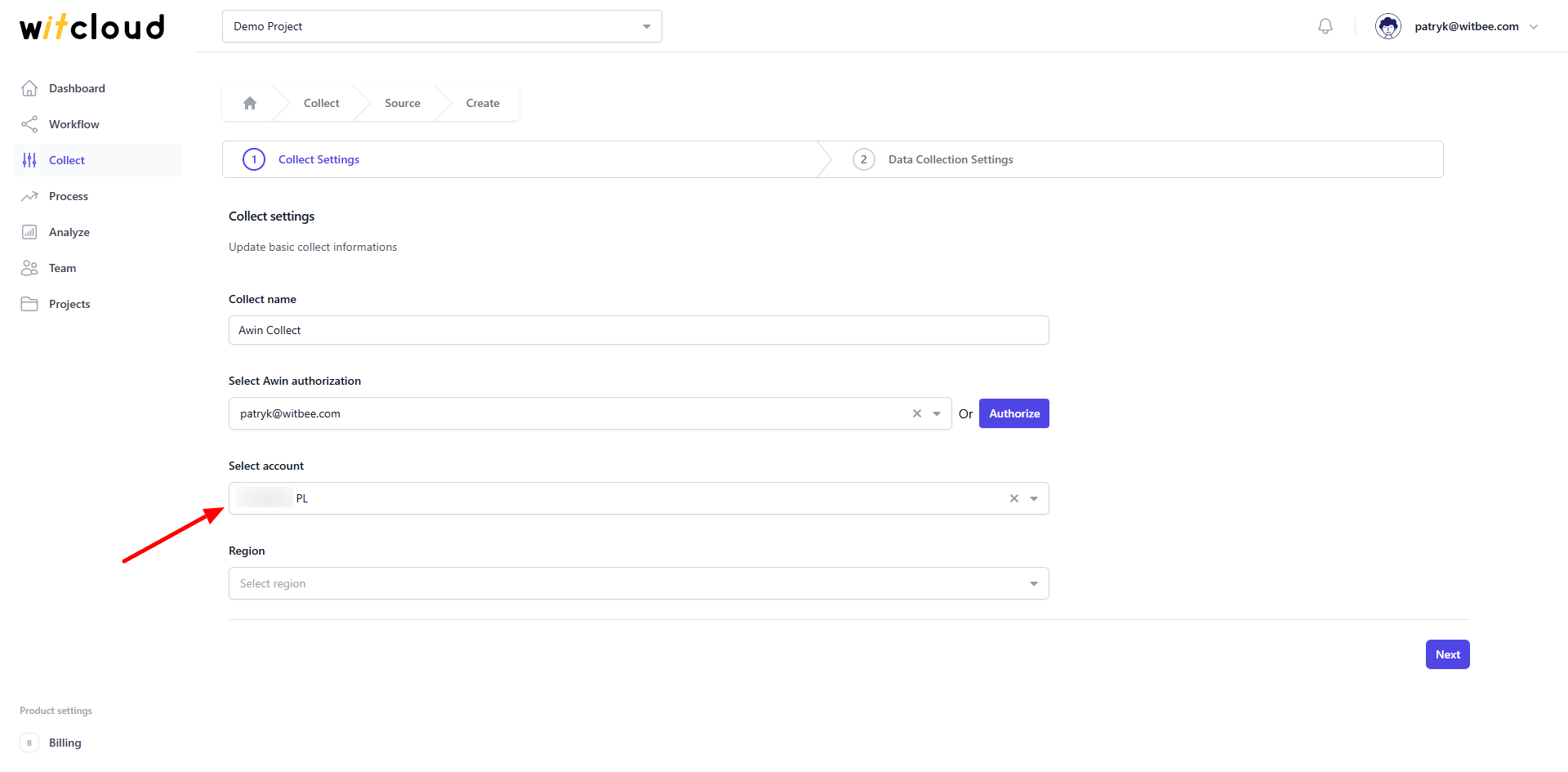
Wybierz kod kraju w polu regionu.
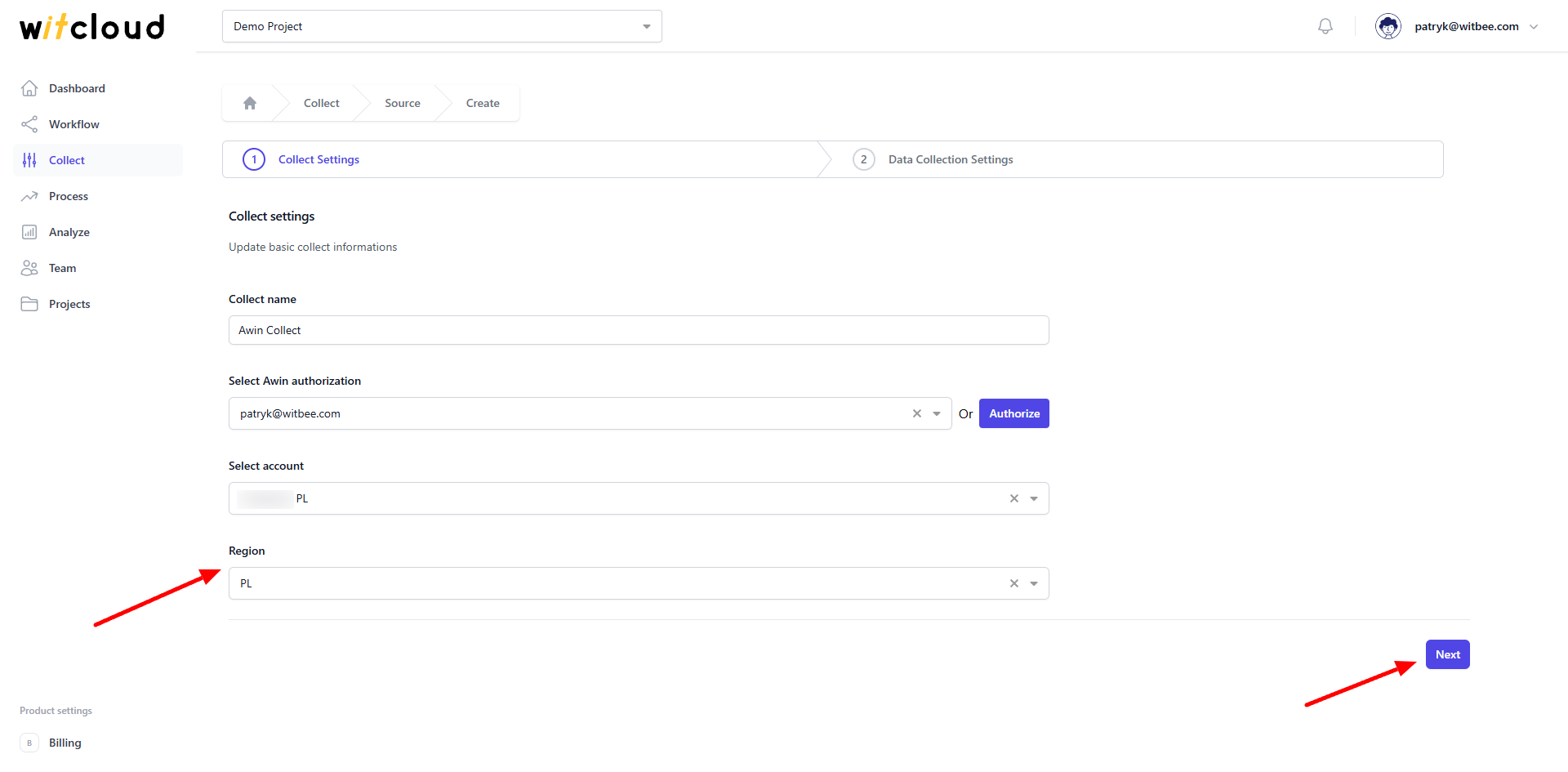
⏳ Dane historyczne i harmonogram
Wybierz zakres dat, z którego chcesz pobrać dane historyczne.
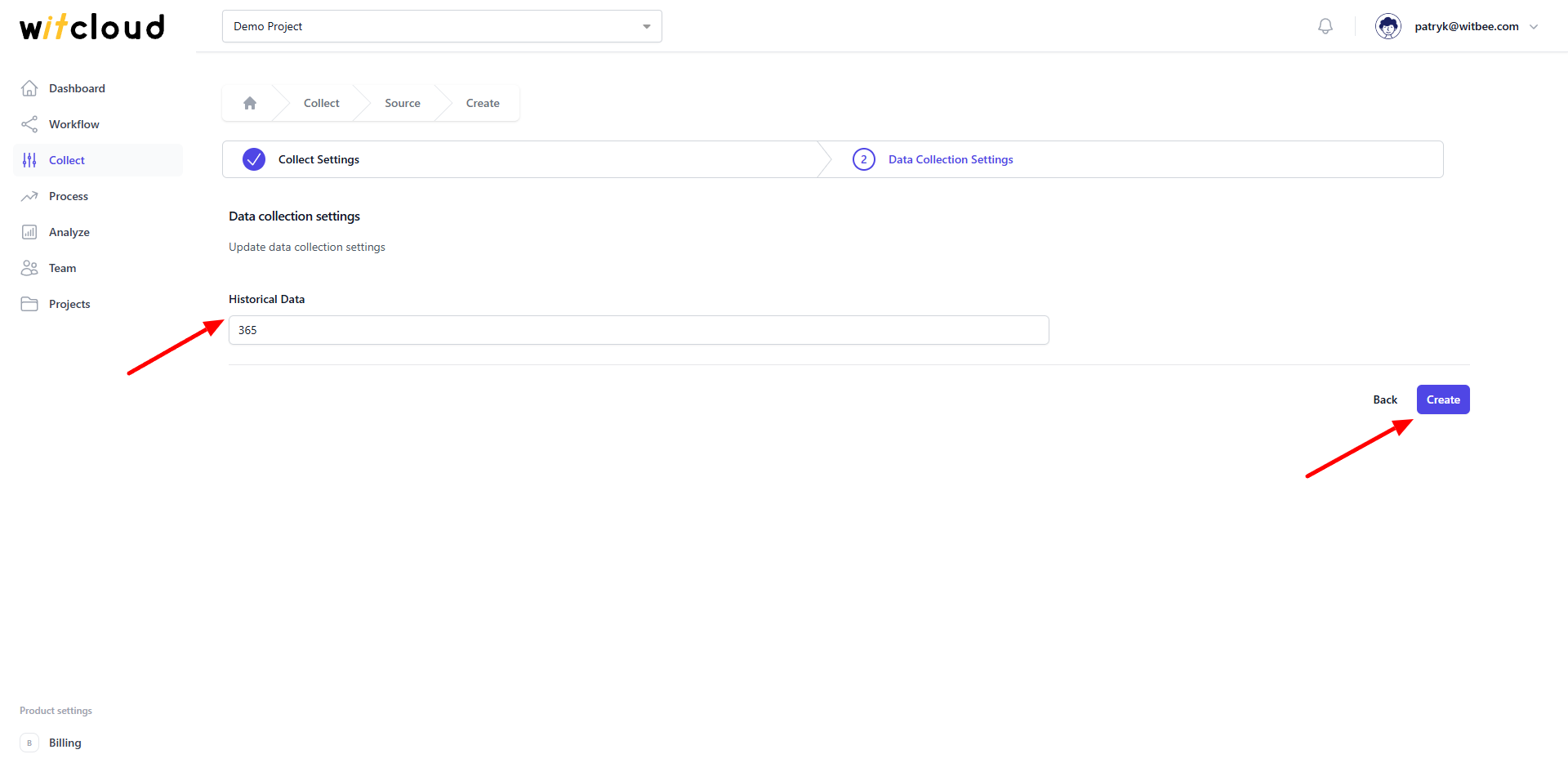
Podczas pierwszej konfiguracji możesz pobrać dane sprzed maksymalnie 12 miesięcy, z możliwością zaimportowania starszych danych.
Harmonogram synchronizacji danych zostanie utworzony automatycznie. Więcej informacji na ten temat znajdziesz tutaj.
Kliknij Create, aby zakończyć konfigurację.
✅ Gotowe! Twoje dane z Awin będą teraz synchronizowane z BigQuery, zapewniając szczegółowy wgląd w skuteczność Twoich kampanii reklamowych.
📊 Schemat danych
Rozwiń poniższe tabele, aby zobaczyć pełny schemat danych pobieranych z Awin.
