Integracja Baselinker z BigQuery
📢 Wprowadzenie
Ten moduł integruje się z platformą Baselinker, umożliwiając zbieranie danych e-commerce i ich przechowywanie w Google Cloud BigQuery. Zyskaj głębszy wgląd w swoje dane i zoptymalizuj skuteczność działań marketingowych dzięki zbieraniu danych w czasie rzeczywistym.
📝 Przewodnik konfiguracyjny
Wykonaj poniższe kroki, aby połączyć Baselinker z BigQuery. Po zakończeniu konfiguracji dane reklamowe będą automatycznie przesyłane do Twojego projektu BigQuery.
💡 Wskazówka: Upewnij się, że masz dostęp administracyjny do konta Baselinker przed rozpoczęciem konfiguracji.
🔧 Konfiguracja modułu
Przejdź do sekcji Collect w menu > Kliknij Create Data Collect.

Z listy dostępnych integracji wybierz Baselinker.

Wprowadź Collect Name, np. „Baselinker Collect”.
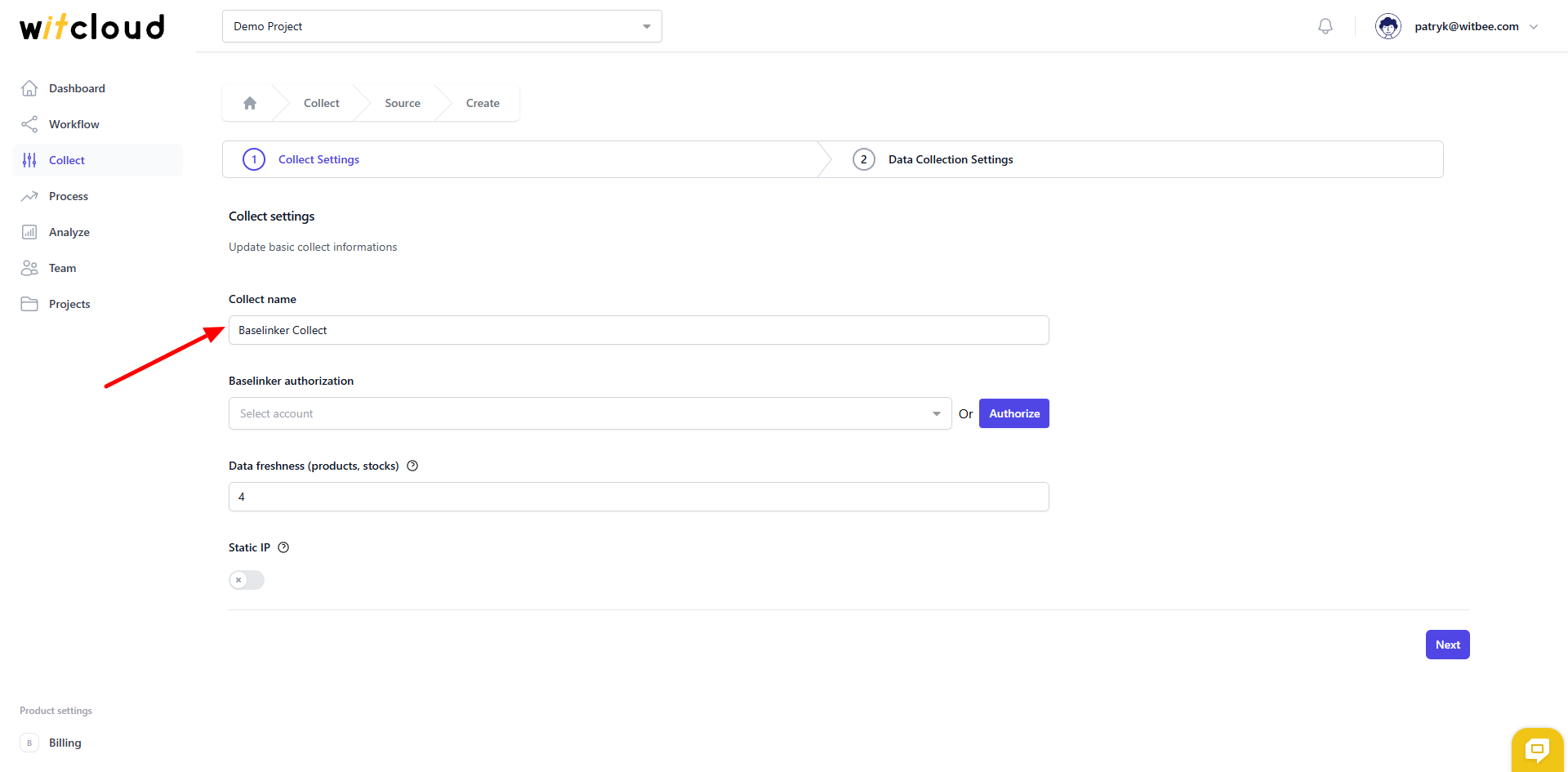
🔑 Autoryzacja
💡 Wskazówka: Jeśli wcześniej autoryzowałeś moduł Baselinker i nie potrzebujesz dodatkowych uprawnień, możesz pominąć ten krok.
Kliknij Authorize.

Wklej klucz API do formularza.

Niektóre tabele przechowujące pełną historię danych – takie jak produkty czy stany magazynowe – są odświeżane rzadziej; możesz dostosować to ustawienie tutaj.

Jeśli Twoja platforma ma dodatkowe zabezpieczenia sieciowe, takie jak Cloudflare, możesz zaznaczyć opcję statycznego IP. Wtedy wszystkie zapytania do API będą wykonywane ze statycznego adresu IP, który można dodać do białej listy.

⏳ Dane historyczne i harmonogram
Wybierz zakres dat, dla którego chcesz pobrać dane historyczne.

Podczas początkowej konfiguracji możesz pobrać dane sięgające nawet 12 miesięcy wstecz, z możliwością importu starszych danych.
Harmonogram synchronizacji danych zostanie utworzony automatycznie. Więcej informacji na ten temat znajdziesz tutaj.
Kliknij Create, aby zakończyć konfigurację.
✅ Gotowe! Twoje dane z Baselinker będą teraz synchronizowane z BigQuery, zapewniając szczegółowy wgląd w wyniki Twojej platformy e-commerce.
📊 Schemat danych
Rozwiń poniższe tabele, aby zobaczyć pełny schemat danych pobieranych z Baselinker.
