Billing
Here you will find detailed information on how to efficiently manage your WitCloud subscription. Not sure how to activate your subscription, update company details, or download an invoice? You're in the right place!
👨💻 Log in to Your Account
After logging into the platform, go to the billing section by clicking the Admin settings > Billing located in the bottom left corner of the sidebar.
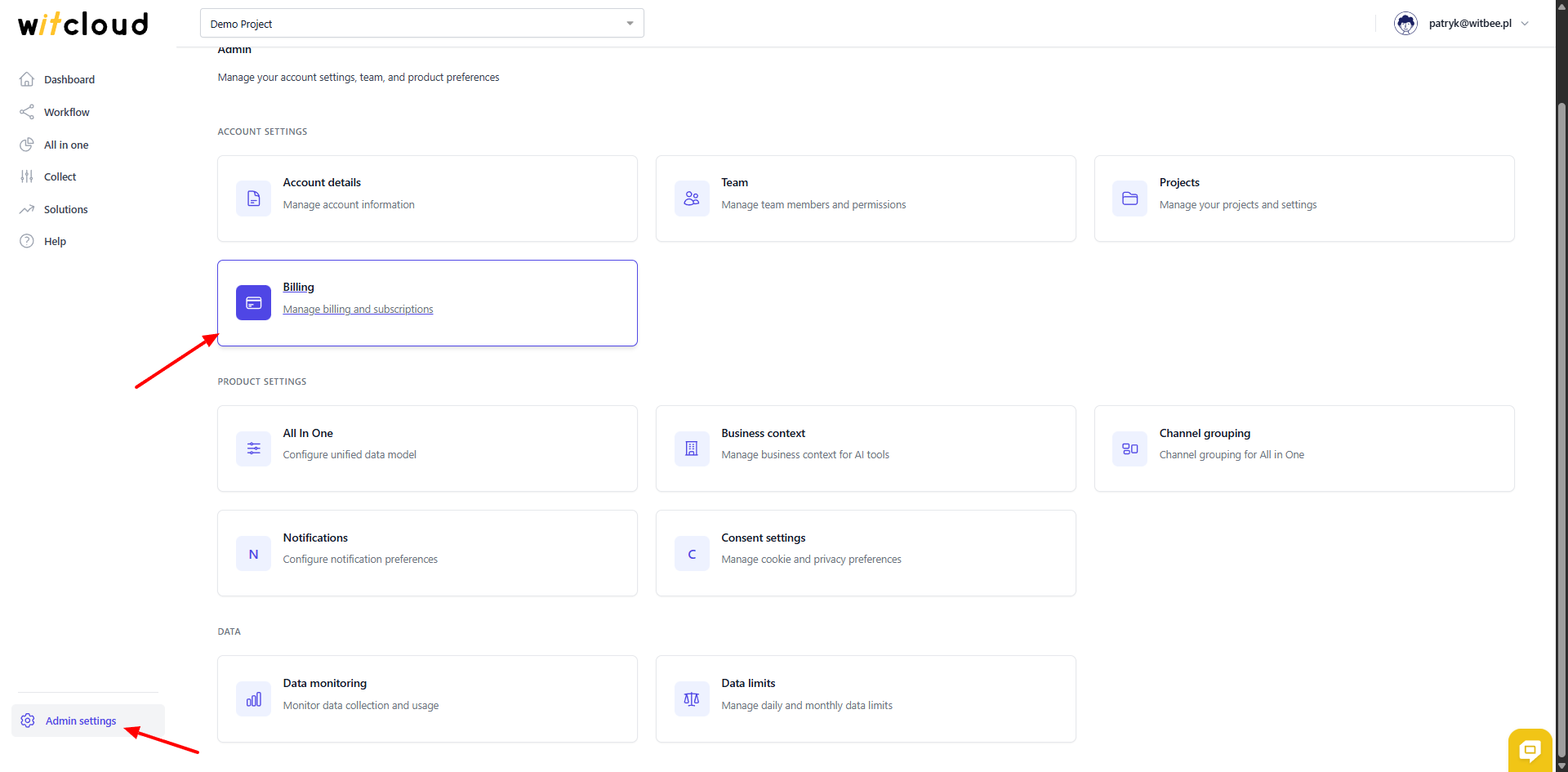
📝 How to Set Up Payments?
If your subscription is inactive, you will see the following screen.

💡 Tip: On this screen, you can check how many days of your free trial period are remaining.
Click the Upgrade to paid plan button.

Next, fill out the form with the following details:
- Credit card information
- Invoice email address
- Billing address
- Company information (including VAT number)
Finally, click the Subscribe button to activate your subscription.
📑 Where to Find Invoices?
In the Invoices tab, you can view and download invoices for the current and previous billing periods. To download an invoice, click the download icon shown in the screenshot below.

🔧 Editing Details
To update your subscription details, click Manage my subscription in the Billing section.

In the subscription management panel, you can update your:
- Payment method (credit card details)
- Billing address
- Company details

❌ Canceling Your Subscription
You can cancel your subscription at any time.
To do this, go to the Billing section and click Manage my subscription.

Then, click Cancel subscription.

💵 How Much Does It Cost?
The WitCloud pricing model is simple and based on the number of active connections (e.g. Facebook Ads, Google Ads, Google Analytics, etc.).
💰 Pricing per connection
- First 5 connections → $20 USD / connection
- Connections 6–14 → $15 USD / connection
- From 15 connections → $12.5 USD / connection
📌 Billing Examples
✅ Example 1
The project includes:
- 3× Facebook Ads
- 3× Google Ads
- 1× TikTok Ads
- 1× Criteo Ads
- 1× Google Analytics
➡️ Total connections: 9
💵 Cost breakdown:
- First 5 connections → 5 × $20 = $100
- Next 4 connections (6–9) → 4 × $15 = $60
👉 Monthly cost: $160 USD
✅ Example 2
The project includes:
- 5× Facebook Ads
- 4× Google Ads
- 3× TikTok Ads
- 2× Criteo Ads
- 1× Google Analytics
➡️ Total connections: 15
💵 Cost breakdown:
- First 5 connections → 5 × $20 = $100
- Next 9 connections (6–14) → 9 × $15 = $135
- 1 connection from 15 → 1 × $12.5 = $12.5
👉 Monthly cost: $247.5 USD
With this model, you only pay for the number of active connections.
If you have any questions about pricing - feel free to contact us! 😊
