Integration of Custom Stream with BigQuery
📢 Introduction
The Custom Stream module allows you to send any type of custom data directly to Google Cloud BigQuery via a secure streaming endpoint. Whether you're capturing user actions, form submissions, logs, or third-party events, this flexible integration gives you full control over what data is collected and how it's structured—enabling real-time analytics tailored to your unique needs.
📝 Configuration Guide
Follow the steps below to connect Custom Stream with BigQuery. Once the setup is complete, your ad data will be automatically transferred to your BigQuery project.
🔧 Module Setup
Go to the Collect section in the menu > Click Create Data Collect.
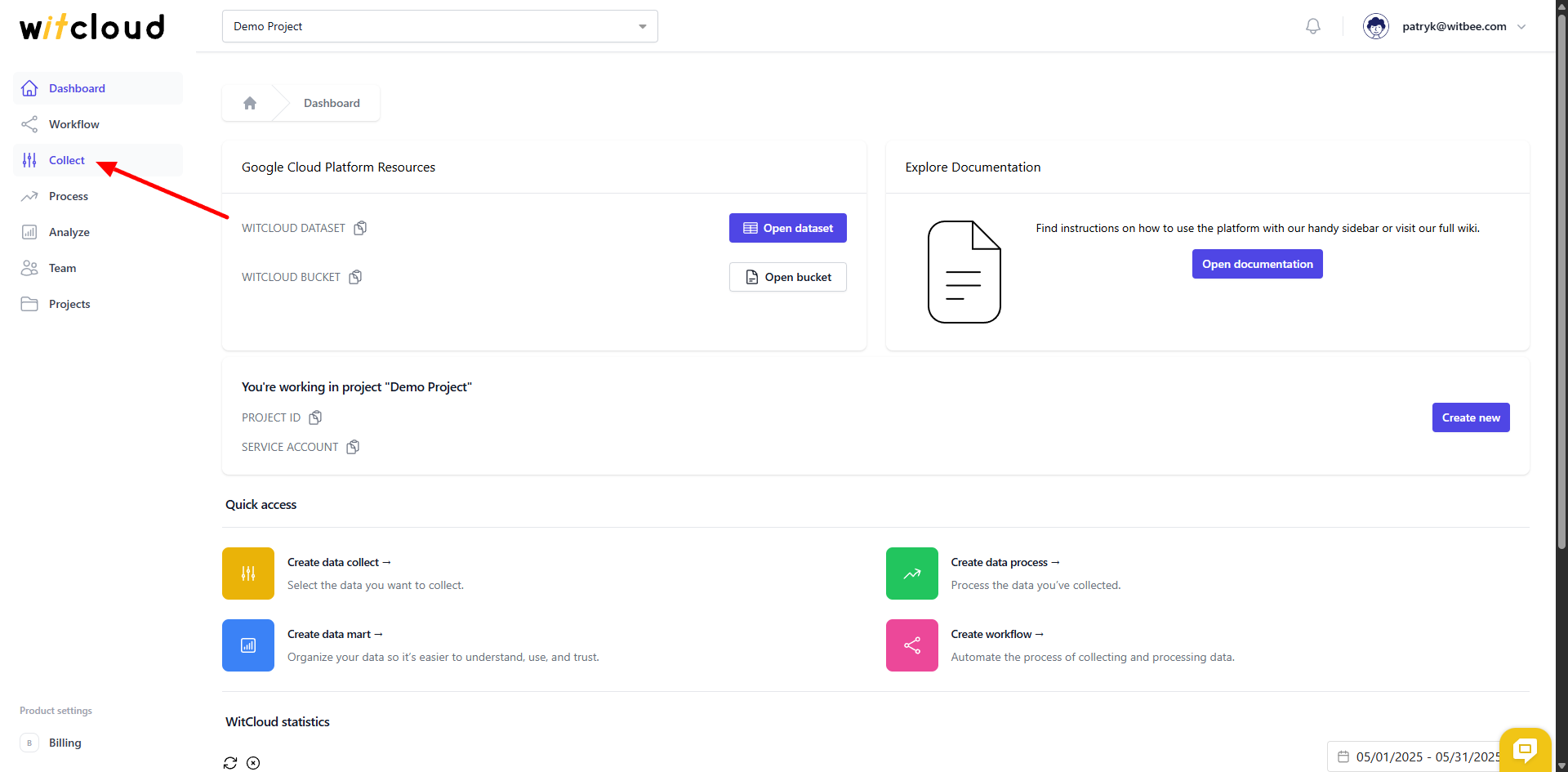
Select Custom Stream from the list of available integrations.
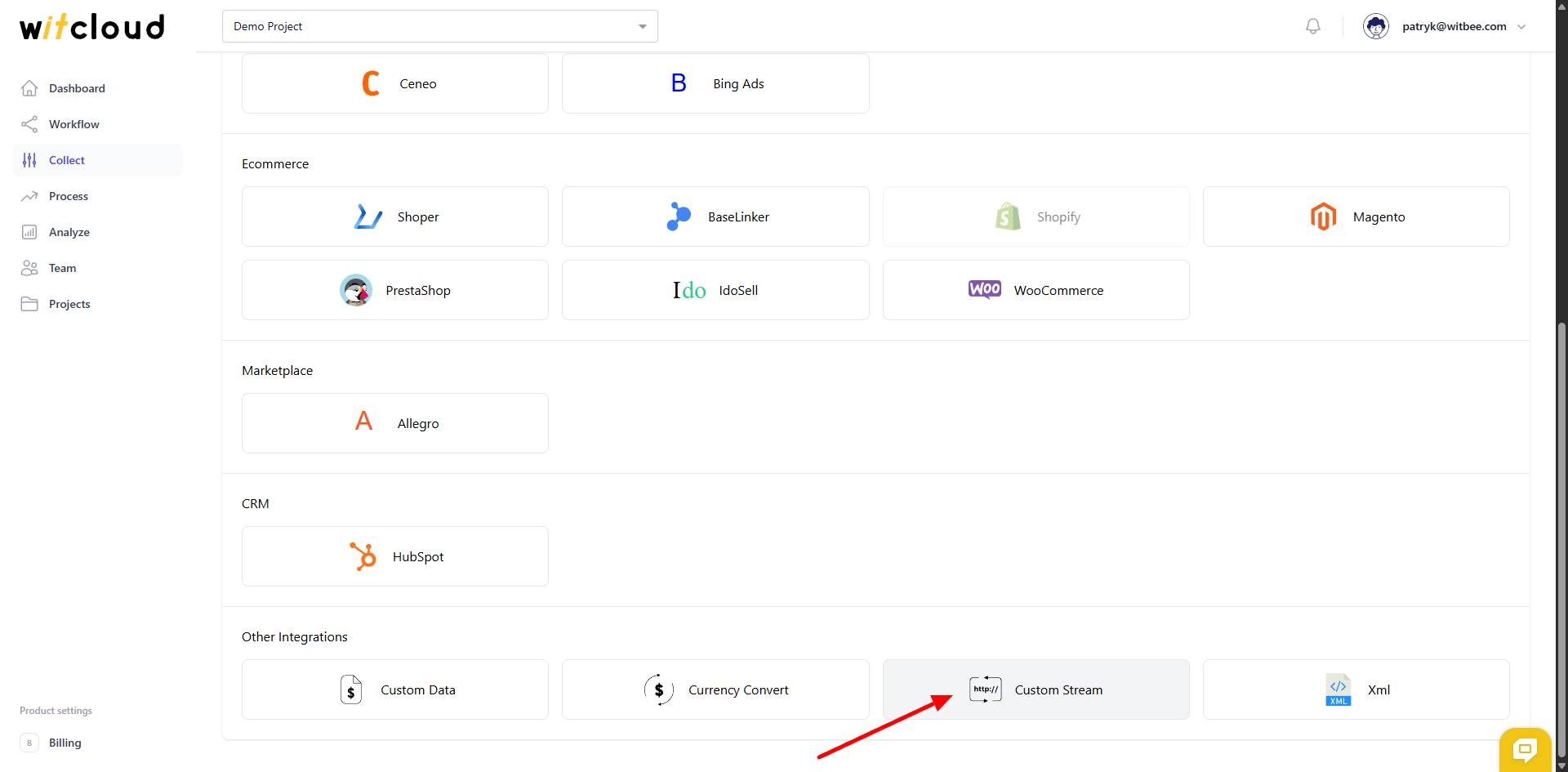
Enter the Collect Name, e.g., "Custom Stream Collect".

Using the Client IP option, you can decide whether you want to collect the IP address for streamed data.

Using the Collect location option, you can decide which geographic data you want to collect.

⏳ How to use the stream
After completing the setup, you will receive a Collector URL. This endpoint allows you to stream any custom data directly to BigQuery in real time.

📬 Sending data
To send data, make a POST request to your Custom Stream URL with a JSON payload. Each request will be appended as a new row in your BigQuery table.
🔐 Important: The URL is unique to your integration. Keep it secure and do not expose it publicly.
✅ Example request
Here’s a sample curl request:
curl -X POST https://stream.cloud.witbee.com/custom/your-unique-id
-H "Content-Type: application/json" \
-d '{
"event": "form_submitted",
"email": "john@example.com",
"timestamp": "2025-05-07T10:15:00Z",
"source": "landing_page"
}'
📊 Data Schema
Expand the tables below to view the full data schema collected from Custom Stream.
