Integration of Tradedoubler with BigQuery
📢 Introduction
This module integrates with the Tradedoubler API, enabling you to collect campaign data and store it in Google Cloud BigQuery. Gain deeper insights into your data and optimize the performance of your marketing efforts with real-time data collection.
📝 Configuration Guide
Follow the steps below to connect Tradedoubler with BigQuery. Once the setup is complete, your ad data will be automatically transferred to your BigQuery project.
💡 Tip: To use our module you will need to create a client in Tradedoubler which provides a ClientId and ClientSecret. You can create your client using this tool at the following URL Link.
🔧 Module Setup
Go to the Collect section in the menu > Click Create Data Collect.
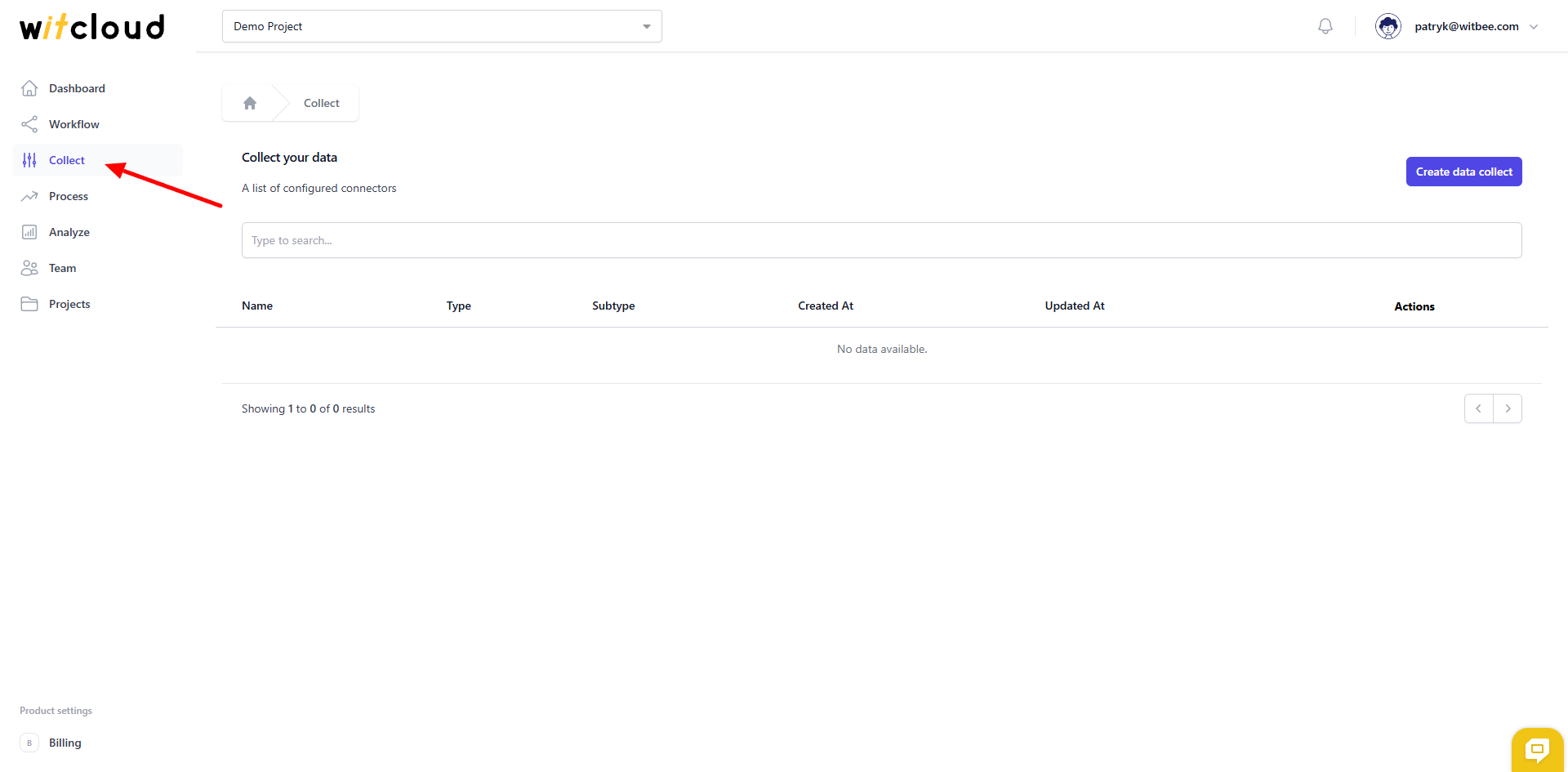
Select Tradedoubler from the list of available integrations.
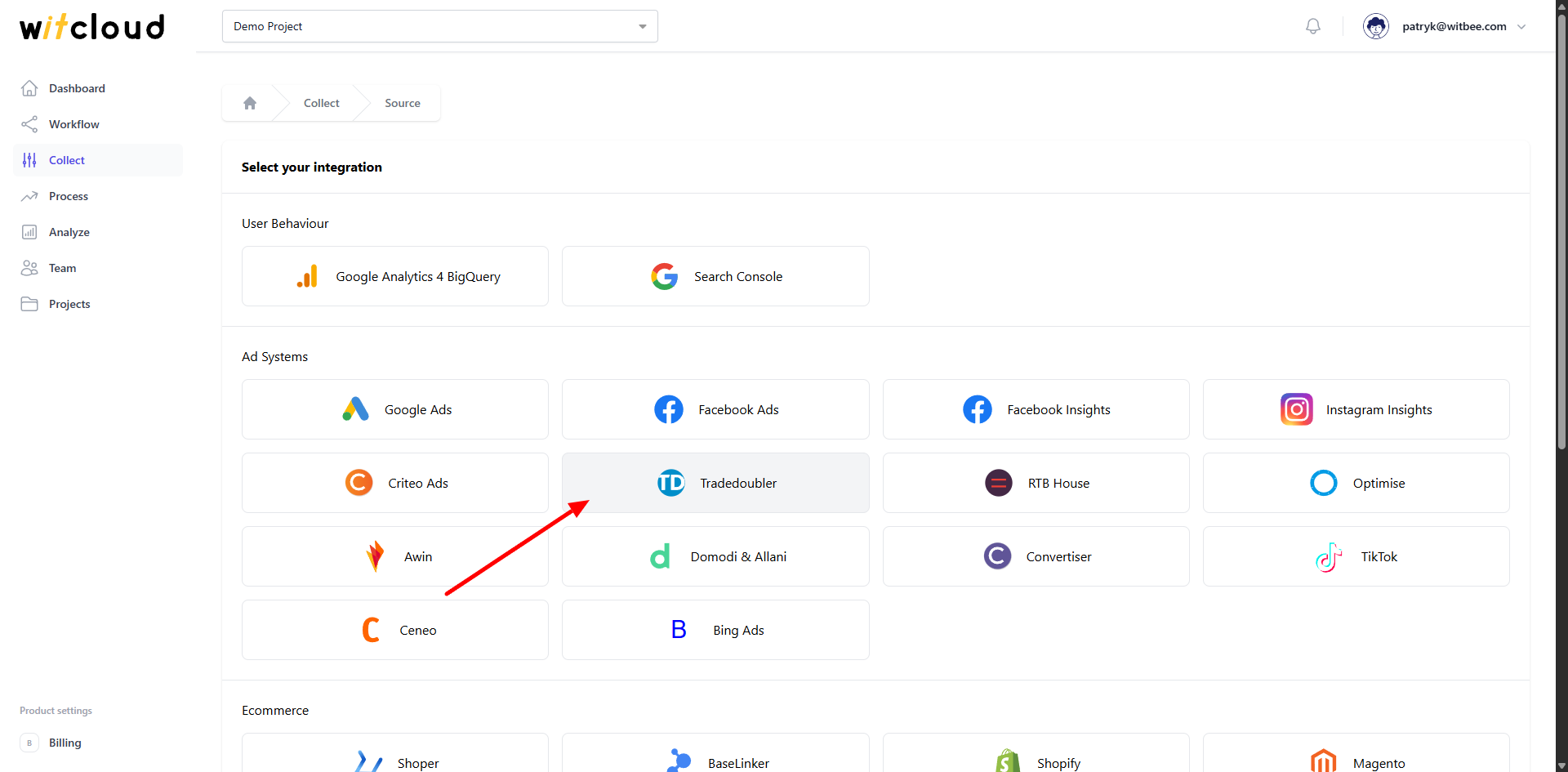
Enter the Collect Name, e.g., "Tradedoubler Collect".
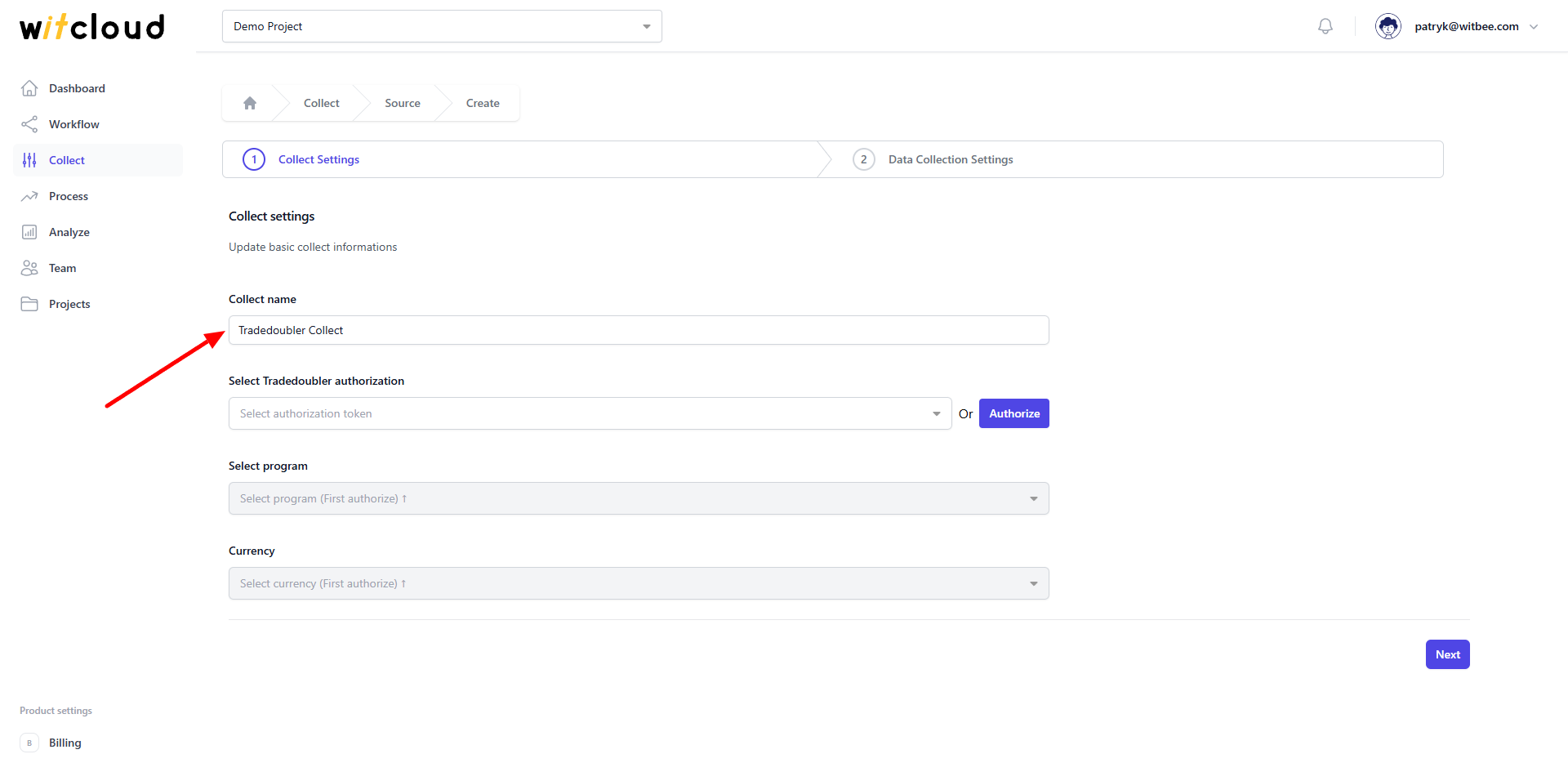
🔑 Authorization
💡 Tip: If you have previously authorized the Tradedoubler module and do not require additional permissions, you can skip this step.
Click Authorize.
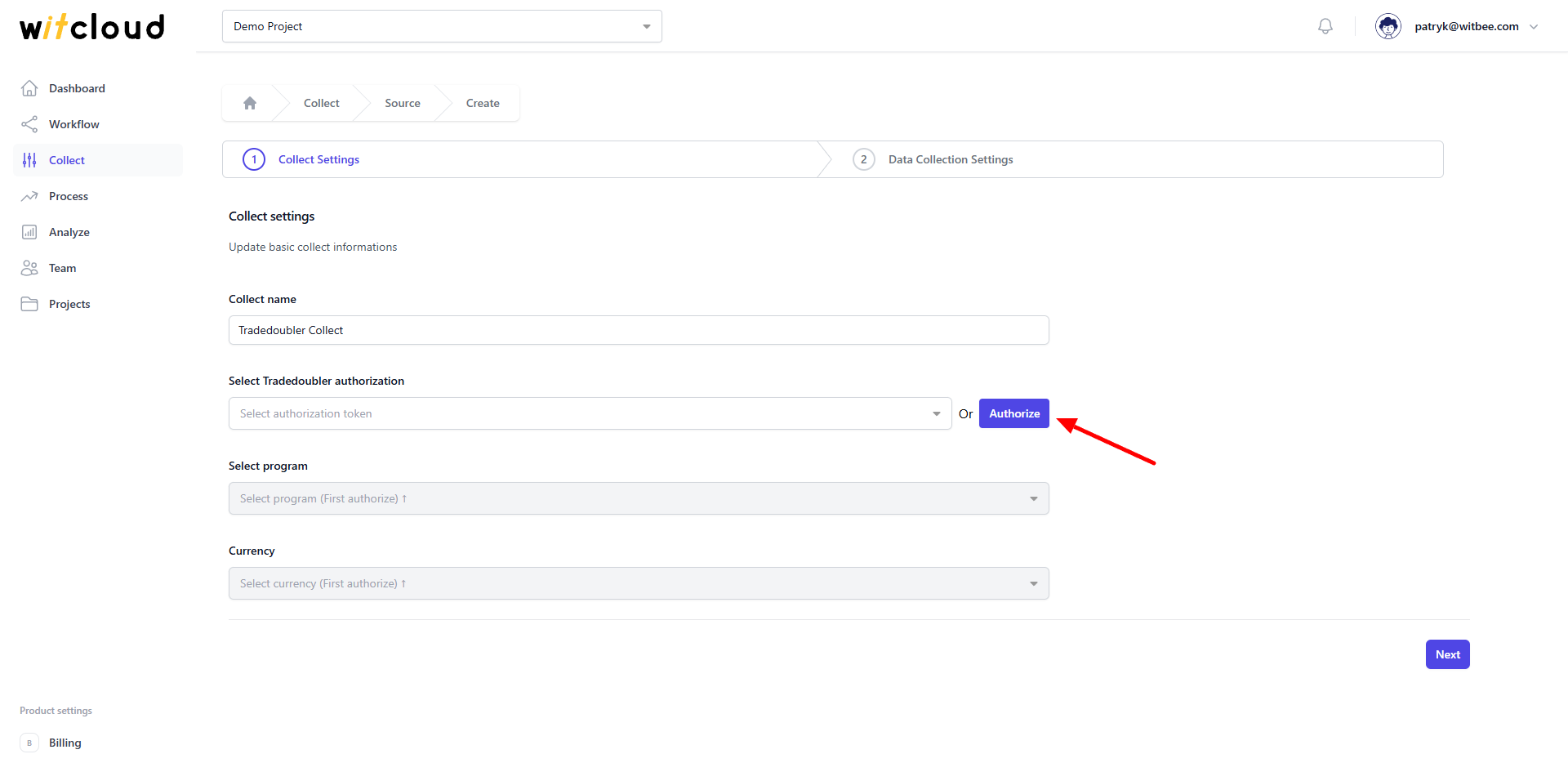
💡 Reminder: To use our module you will need to create a client in Tradedoubler which provides a ClientId and ClientSecret. You can create your client using this tool at the following URL Link.
Fill out the authorization form.
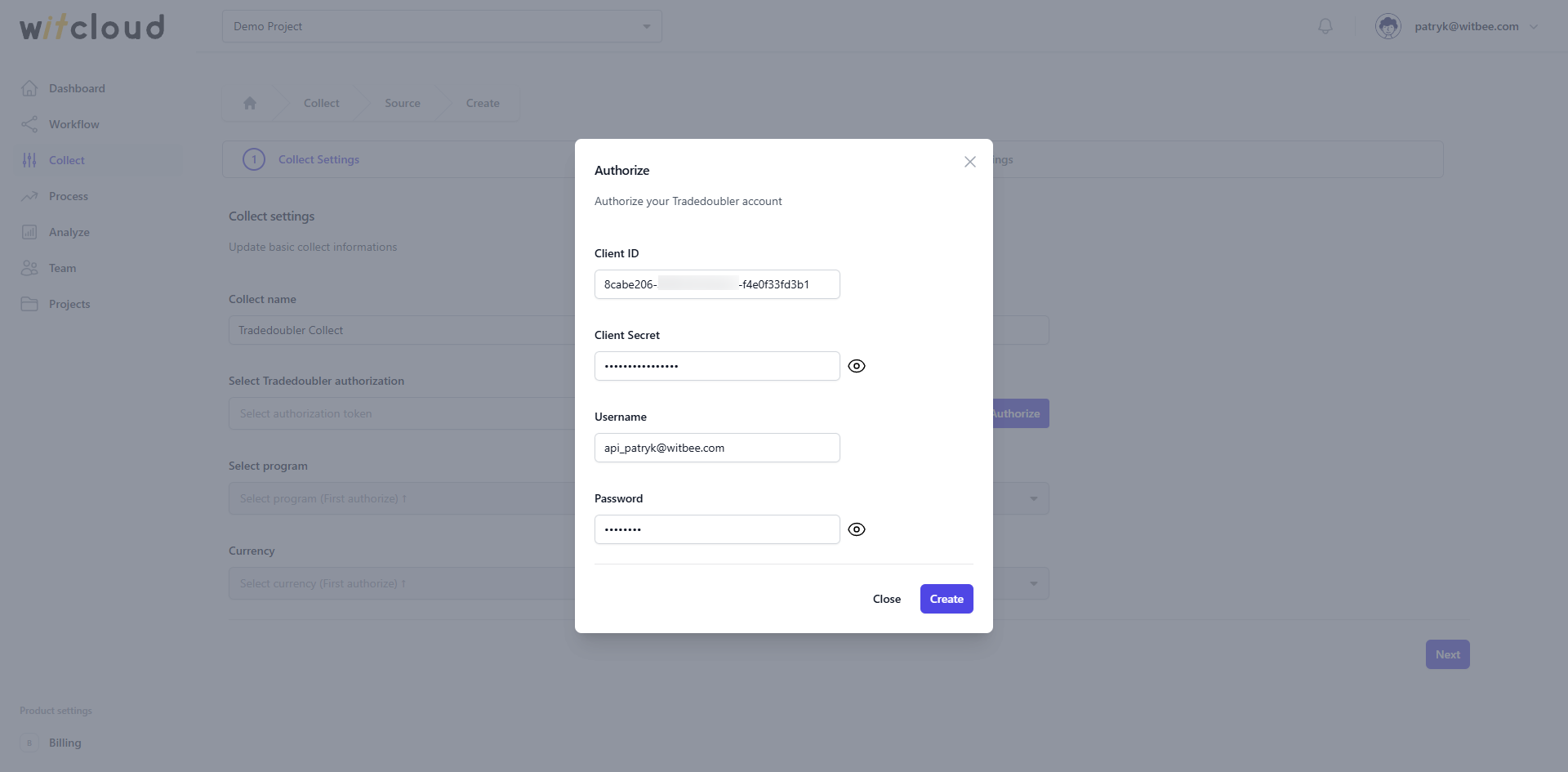
Select the appropriate program from the dropdown list.
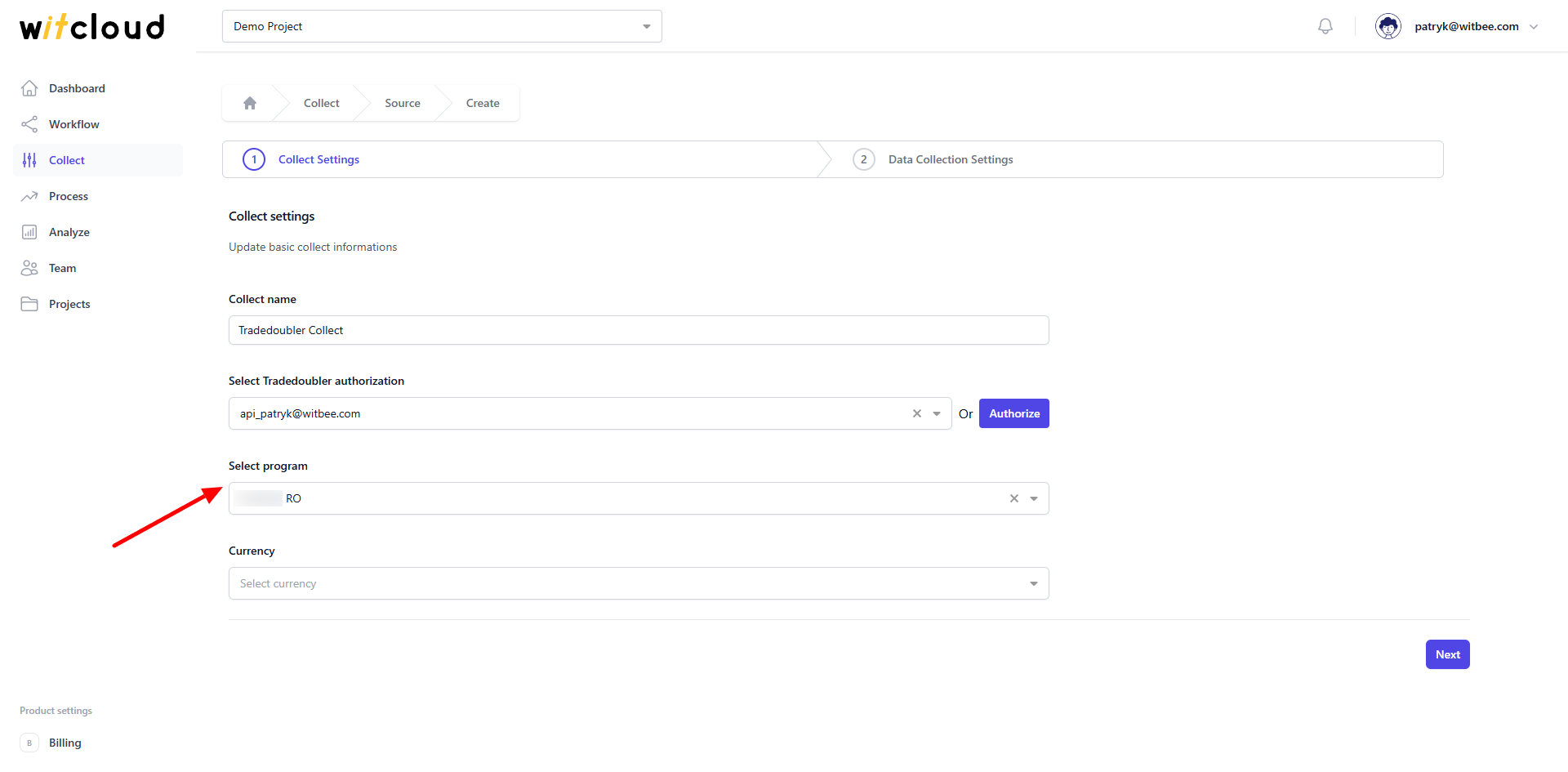
Choose the currency in which you want your data to be retrieved.
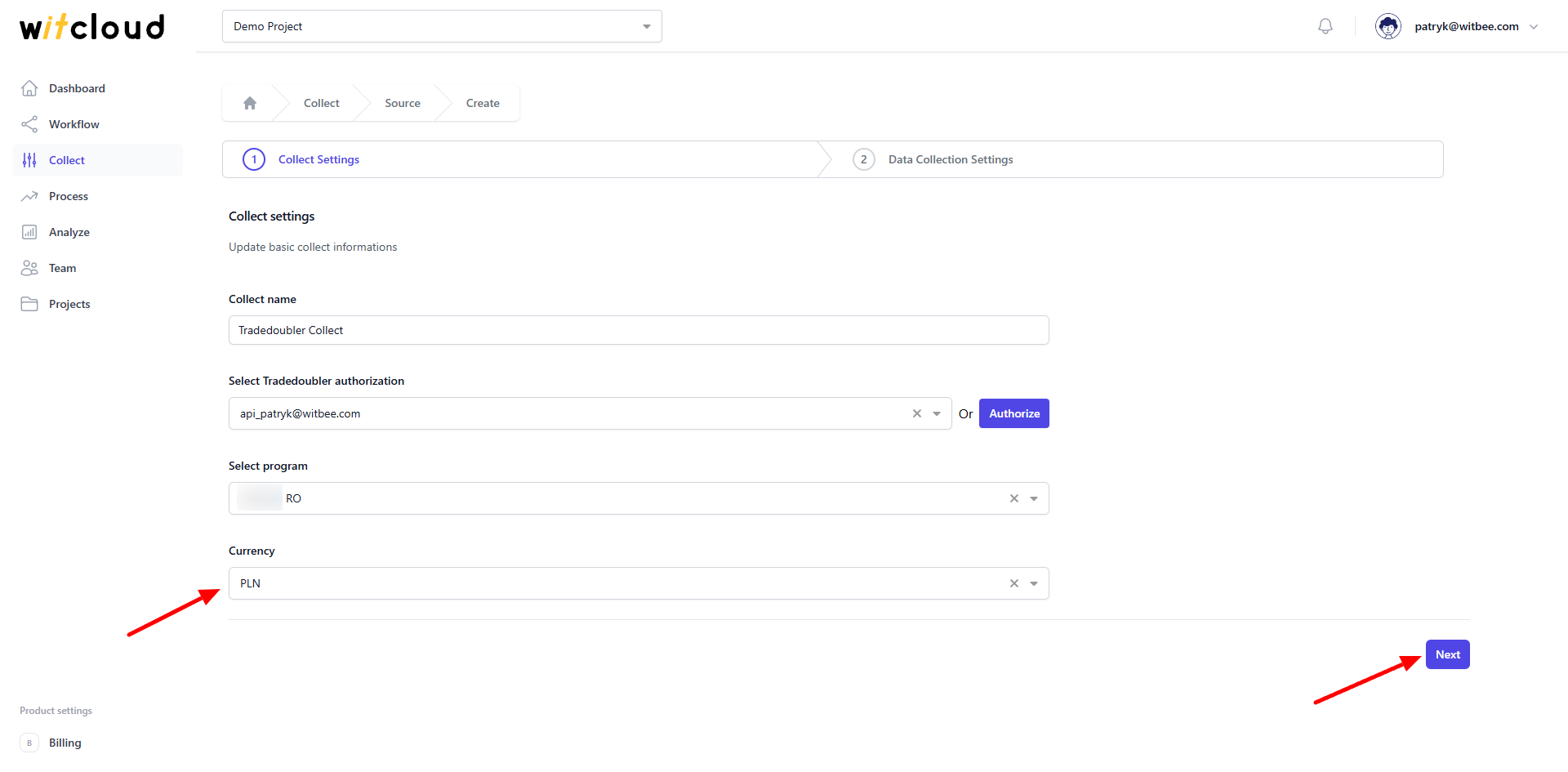
⏳ Historical Data and Scheduling
Select the date range for which you want to fetch historical data.
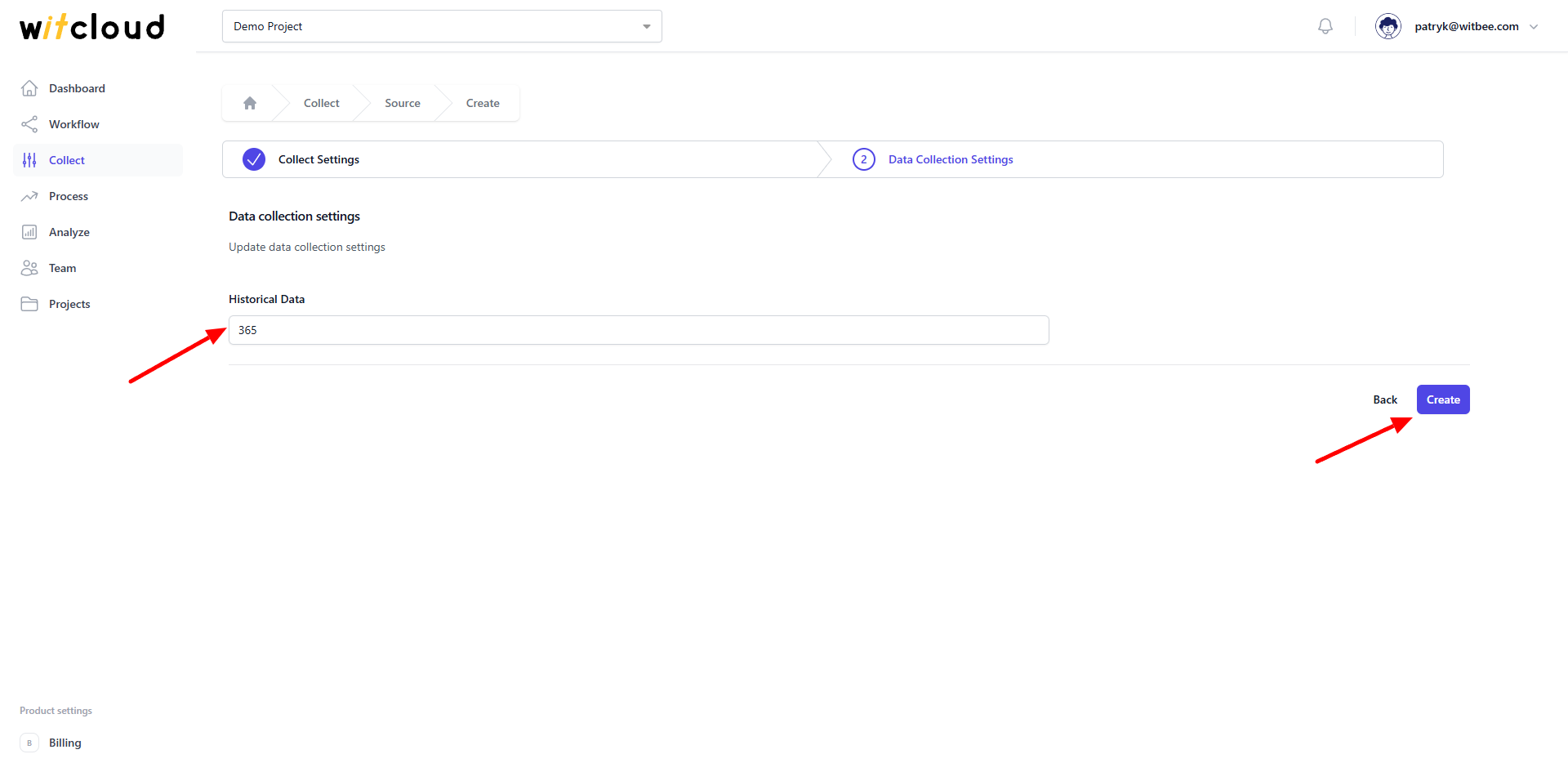
During the initial setup, you can retrieve data going back up to 12 months, with the possibility of importing older data.
A data synchronization schedule will be created automatically. More information on this topic can be found here.
Click Create to complete the configuration.
✅ Done! Your Tradedoubler data will now be synchronized with BigQuery, providing you with detailed insights into the performance of your ad campaigns.
📊 Data Schema
Expand the tables below to view the full data schema collected from Tradedoubler.
