Integration of XML with BigQuery
📢 Introduction
This module integrates with the XML, enabling you to collect xml data from external url and store it in Google Cloud BigQuery.
📝 Configuration Guide
Follow the steps below to connect XML with BigQuery. Once the setup is complete, your ad data will be automatically transferred to your BigQuery project.
🔧 Module Setup
Go to the Collect section in the menu > Click Create Data Collect.

Select XML from the list of available integrations.
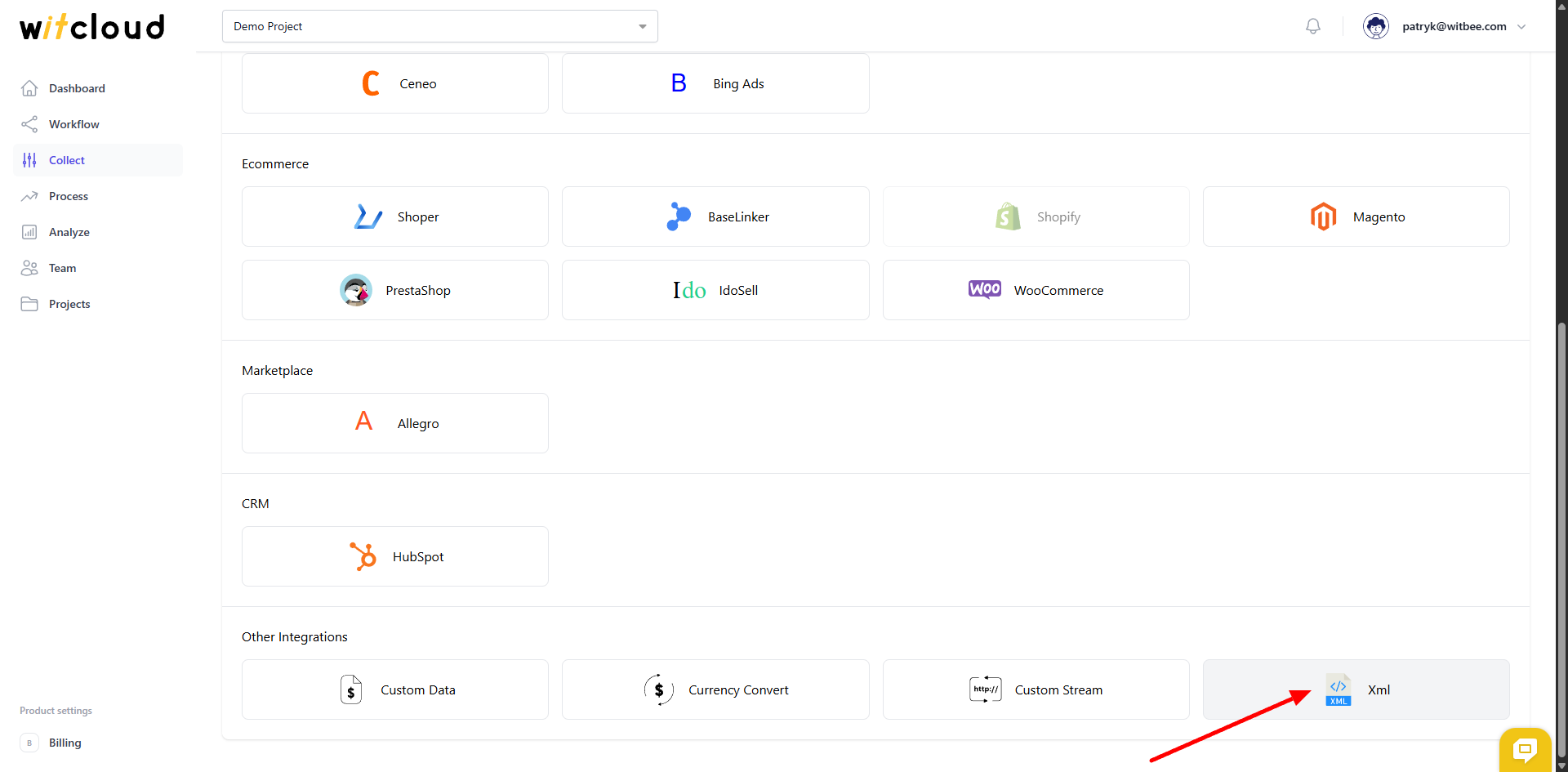
Enter the Collect Name, e.g., "XML Collect".

Enter the Url - url address where your xml is located

By selecting the Custom repeating field option, you can specify the XML field that represents your repeating element. By default, fields like item, entry, product, or offer are used. However, if your feed uses a different key to represent products, you can enter it here.

If your platform has additional network security measures such as Cloudflare, you can enable the static IP option. This way, all API requests will be made from a static IP address that can be added to a whitelist.

If your XML is protected with a username and password, you can provide them using the Password protected option.

That's it. If you want to check whether your XML file is being read correctly, you can do so using the Validate button.

📊 Data Schema
Expand the tables below to view the full data schema collected from XML.
