# Criteo
# Introduction
The Criteo module allows you to automatically collect advertising data from Criteo.
# An example of operation
- We configure the module in the platform by granting access to the Criteo.
- We set the module on the schedule - the data will be collected and stored in witcloud dataset.
- After the table is processed, you can use other reporting modules or combine it with analytics.
# Data schema
The new table will appear in the WitCloud dataset
Expand for the data schema
| Field name | Type | Mode |
|---|---|---|
| AdvertiserId | STRING | NULLABLE |
| AdsetId | STRING | NULLABLE |
| CategoryId | STRING | NULLABLE |
| Advertiser | STRING | NULLABLE |
| Adset | STRING | NULLABLE |
| Category | STRING | NULLABLE |
| Device | STRING | NULLABLE |
| Os | STRING | NULLABLE |
| Day | STRING | NULLABLE |
| Currency | STRING | NULLABLE |
| Clicks | INTEGER | NULLABLE |
| Displays | INTEGER | NULLABLE |
| ViewableDisplays | INTEGER | NULLABLE |
| NonViewableDisplays | INTEGER | NULLABLE |
| UntrackableDisplays | INTEGER | NULLABLE |
| AdvertiserCost | FLOAT | NULLABLE |
| QualifiedVisits | INTEGER | NULLABLE |
| Visits | INTEGER | NULLABLE |
| CostPerVisit | FLOAT | NULLABLE |
| BounceRate | FLOAT | NULLABLE |
| PotentialDisplays | INTEGER | NULLABLE |
| OverallCompetitionWin | FLOAT | NULLABLE |
| SalesClientAttribution | FLOAT | NULLABLE |
| SalesAllClientAttribution | FLOAT | NULLABLE |
| SalesPc30d | FLOAT | NULLABLE |
| SalesAllPc30d | FLOAT | NULLABLE |
| SalesPv24h | FLOAT | NULLABLE |
| SalesAllPv24h | FLOAT | NULLABLE |
| SalesPc30dPv24h | FLOAT | NULLABLE |
| SalesAllPc30dPv24h | FLOAT | NULLABLE |
| SalesPc1d | FLOAT | NULLABLE |
| SalesAllPc1d | FLOAT | NULLABLE |
| SalesPc7d | FLOAT | NULLABLE |
| SalesAllPc7d | FLOAT | NULLABLE |
| RevenueGeneratedClientAttribution | FLOAT | NULLABLE |
| RevenueGeneratedAllClientAttribution | FLOAT | NULLABLE |
| RevenueGeneratedPc30d | FLOAT | NULLABLE |
| RevenueGeneratedAllPc30d | FLOAT | NULLABLE |
| RevenueGeneratedPv24h | FLOAT | NULLABLE |
| RevenueGeneratedAllPv24h | FLOAT | NULLABLE |
| RevenueGeneratedPc30dPv24h | FLOAT | NULLABLE |
| RevenueGeneratedAllPc30dPv24h | FLOAT | NULLABLE |
| RevenueGeneratedPc1d | FLOAT | NULLABLE |
| RevenueGeneratedAllPc1d | FLOAT | NULLABLE |
| RevenueGeneratedPc7d | FLOAT | NULLABLE |
| RevenueGeneratedAllPc7d | FLOAT | NULLABLE |
| ExposedUsers | FLOAT | NULLABLE |
| Audience | INTEGER | NULLABLE |
| Reach | FLOAT | NULLABLE |
| AverageCartClientAttribution | FLOAT | NULLABLE |
| AverageCartAllClientAttribution | FLOAT | NULLABLE |
| AverageCartPc30d | FLOAT | NULLABLE |
| AverageCartAllPc30d | FLOAT | NULLABLE |
| AverageCartPv24h | FLOAT | NULLABLE |
| AverageCartAllPv24h | FLOAT | NULLABLE |
| AverageCartPc30dPv24h | FLOAT | NULLABLE |
| AverageCartAllPc30dPv24h | FLOAT | NULLABLE |
| AverageCartPc1d | FLOAT | NULLABLE |
| AverageCartAllPc1d | FLOAT | NULLABLE |
| AverageCartPc7d | FLOAT | NULLABLE |
| AverageCartAllPc7d | FLOAT | NULLABLE |
| ConversionRateClientAttribution | FLOAT | NULLABLE |
| ConversionRateAllClientAttribution | FLOAT | NULLABLE |
| ConversionRatePc30d | FLOAT | NULLABLE |
| ConversionRateAllPc30d | FLOAT | NULLABLE |
| ConversionRatePv24h | FLOAT | NULLABLE |
| ConversionRateAllPv24h | FLOAT | NULLABLE |
| ConversionRatePc30dPv24h | FLOAT | NULLABLE |
| ConversionRateAllPc30dPv24h | FLOAT | NULLABLE |
| ConversionRatePc1d | FLOAT | NULLABLE |
| ConversionRateAllPc1d | FLOAT | NULLABLE |
| ConversionRatePc7d | FLOAT | NULLABLE |
| ConversionRateAllPc7d | FLOAT | NULLABLE |
| ECosClientAttribution | FLOAT | NULLABLE |
| ECosAllClientAttribution | FLOAT | NULLABLE |
| ECosPc30d | FLOAT | NULLABLE |
| ECosAllPc30d | FLOAT | NULLABLE |
| ECosPv24h | FLOAT | NULLABLE |
| ECosAllPv24h | FLOAT | NULLABLE |
| ECosPc30dPv24h | FLOAT | NULLABLE |
| ECosAllPc30dPv24h | FLOAT | NULLABLE |
| ECosPc1d | FLOAT | NULLABLE |
| ECosAllPc1d | FLOAT | NULLABLE |
| ECosPc7d | FLOAT | NULLABLE |
| ECosAllPc7d | FLOAT | NULLABLE |
| CostPerOrderClientAttribution | FLOAT | NULLABLE |
| CostPerOrderAllClientAttribution | FLOAT | NULLABLE |
| CostPerOrderPc30d | FLOAT | NULLABLE |
| CostPerOrderAllPc30d | FLOAT | NULLABLE |
| CostPerOrderPv24h | FLOAT | NULLABLE |
| CostPerOrderAllPv24h | FLOAT | NULLABLE |
| CostPerOrderPc30dPv24h | FLOAT | NULLABLE |
| CostPerOrderAllPc30dPv24h | FLOAT | NULLABLE |
| CostPerOrderPc1d | FLOAT | NULLABLE |
| CostPerOrderAllPc1d | FLOAT | NULLABLE |
| CostPerOrderPc7d | FLOAT | NULLABLE |
| CostPerOrderAllPc7d | FLOAT | NULLABLE |
| Cpc | FLOAT | NULLABLE |
| ECpm | FLOAT | NULLABLE |
| RoasClientAttribution | FLOAT | NULLABLE |
| RoasAllClientAttribution | FLOAT | NULLABLE |
| RoasPc30d | FLOAT | NULLABLE |
| RoasAllPc30d | FLOAT | NULLABLE |
| RoasPv24h | FLOAT | NULLABLE |
| RoasAllPv24h | FLOAT | NULLABLE |
| RoasPc30dPv24h | FLOAT | NULLABLE |
| RoasAllPc30dPv24h | FLOAT | NULLABLE |
| RoasPc1d | FLOAT | NULLABLE |
| RoasAllPc1d | FLOAT | NULLABLE |
| RoasPc7d | FLOAT | NULLABLE |
| RoasAllPc7d | FLOAT | NULLABLE |
| AdvertiserValue | FLOAT | NULLABLE |
| AdvertiserAllValue | FLOAT | NULLABLE |
| CostOfAdvertiserValue | FLOAT | NULLABLE |
| PostInstallSales | FLOAT | NULLABLE |
| AppInstalls | FLOAT | NULLABLE |
| PostInstallConversionRate | FLOAT | NULLABLE |
| PostInstallCostOfSale | FLOAT | NULLABLE |
| PostInstallOrderValue | FLOAT | NULLABLE |
| CostPerInstall | FLOAT | NULLABLE |
| InstallRate | FLOAT | NULLABLE |
| PostInstallCostPerOrder | FLOAT | NULLABLE |
| PostInstallRoas | FLOAT | NULLABLE |
| OmnichannelRoasClientAttribution | FLOAT | NULLABLE |
| OmnichannelRoasPc30d | FLOAT | NULLABLE |
| OmnichannelRoasAllPc30d | FLOAT | NULLABLE |
| OmnichannelRoasPv24h | FLOAT | NULLABLE |
| OmnichannelRoasAllPv24h | FLOAT | NULLABLE |
| OmnichannelRevenueClientAttribution | FLOAT | NULLABLE |
| OmnichannelRevenuePc30d | FLOAT | NULLABLE |
| OmnichannelRevenueAllPc30d | FLOAT | NULLABLE |
| OmnichannelRevenuePv24h | FLOAT | NULLABLE |
| OmnichannelRevenueAllPv24h | FLOAT | NULLABLE |
| OmnichannelsalesClientAttribution | FLOAT | NULLABLE |
| OmnichannelSalesPc30d | FLOAT | NULLABLE |
| OmnichannelSalesAllPc30d | FLOAT | NULLABLE |
| OmnichannelSalesPv24h | FLOAT | NULLABLE |
| OmnichannelSalesAllPv24h | FLOAT | NULLABLE |
| RoasOfflinePc30d | FLOAT | NULLABLE |
| RoasOfflinePv24h | FLOAT | NULLABLE |
| SalesOfflinePc30d | FLOAT | NULLABLE |
| SalesOfflinePv24h | FLOAT | NULLABLE |
| RevenueGeneratedOfflinePc30d | FLOAT | NULLABLE |
| RevenueGeneratedOfflinePv24h | FLOAT | NULLABLE |
# Configuration
# Before you start
Make sure you have adequate access to your Criteo advertising account.
You must have administrator access
# Start creating the module
From the menu on the left, select the Collect tab, then click the Add new data Collect button.
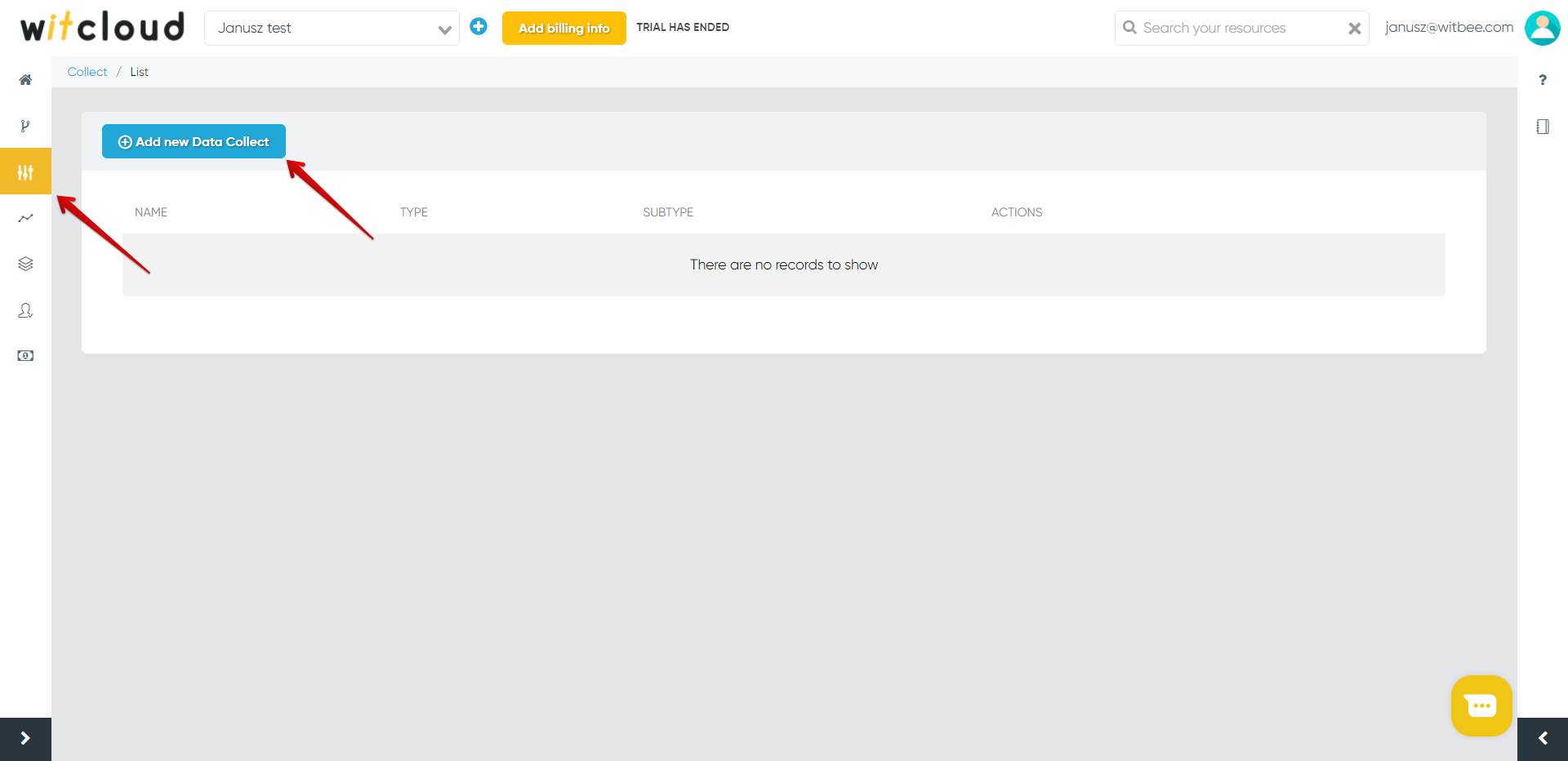
Select Criteo from the list of available modules.
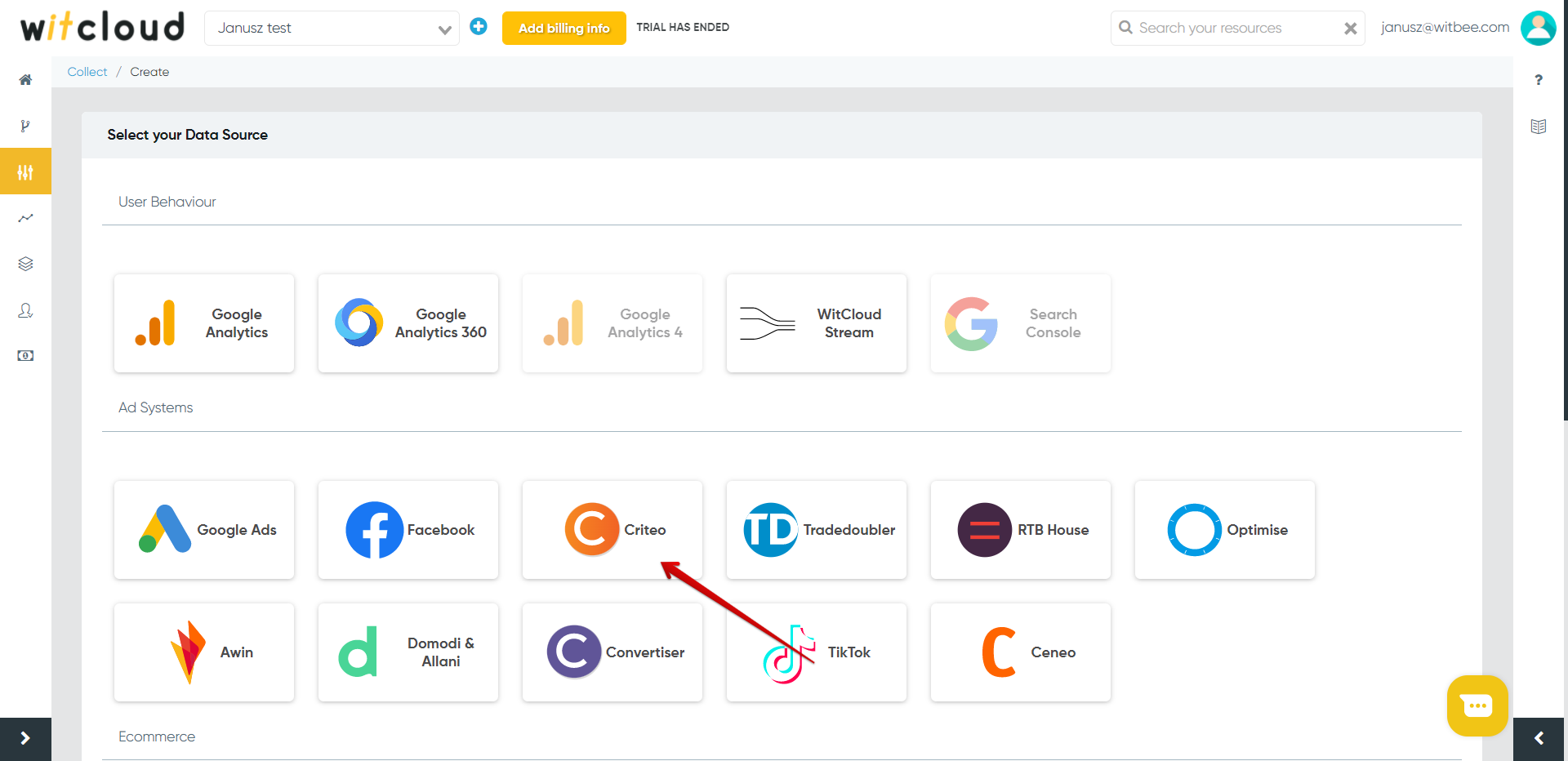
# Initial settings
In the first step of the form, we complete the name of our collect.
Collect name - the name of our module. It will be visible under this name elsewhere on the platform.
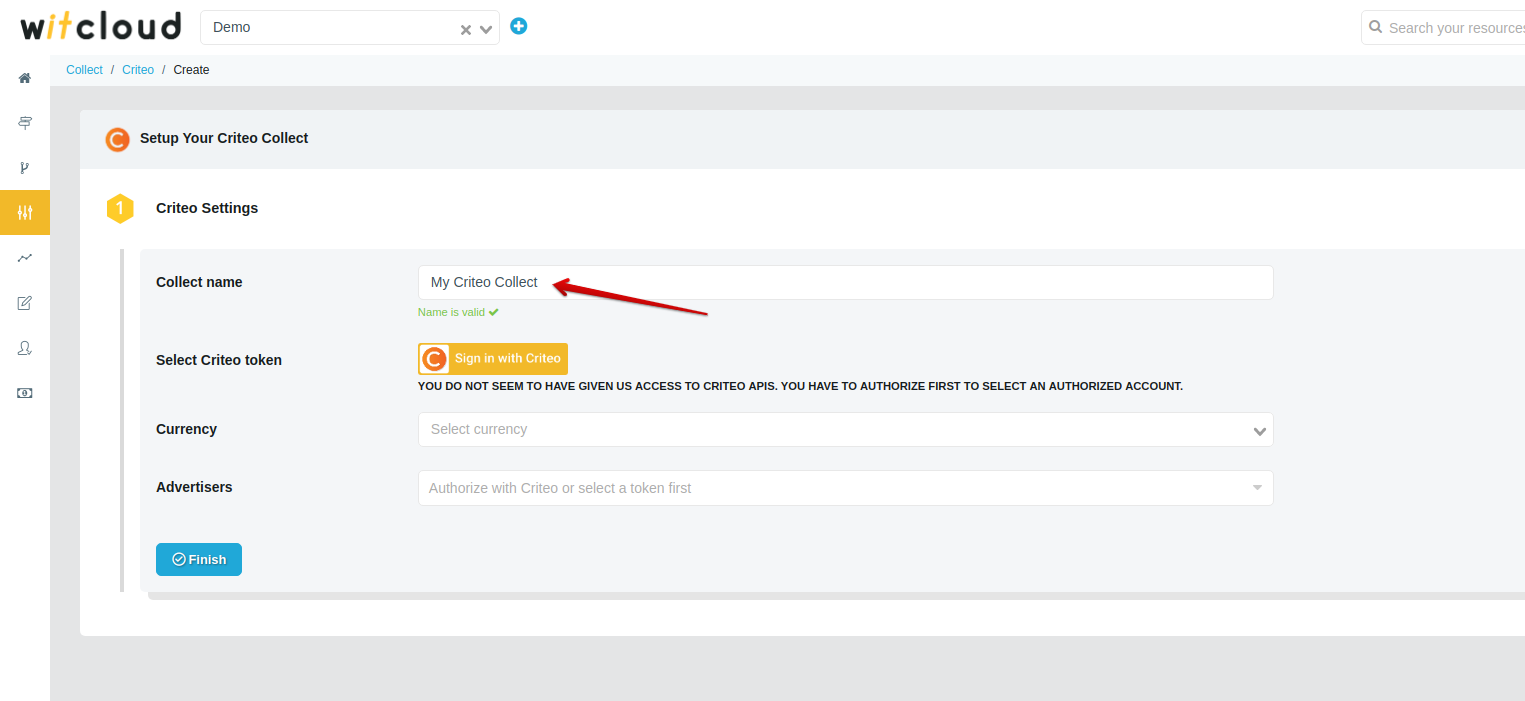
# Authorization with Criteo
In the next step, we need to grant WitCloud access to Criteo. It is necessary for WitCloud to be able to download data. This can be done using the Criteo oauth method.
To do this, press the Sign in with Criteo button.
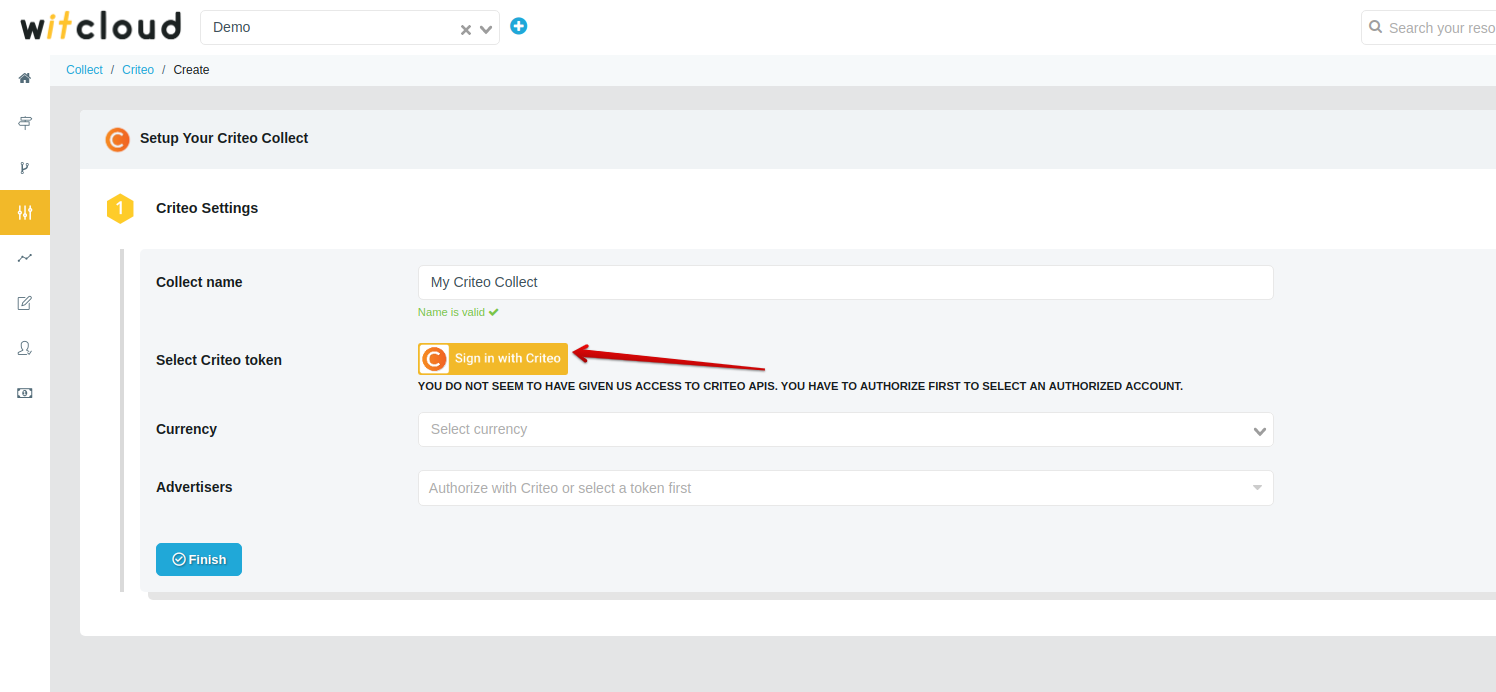
The oauth Criteo form will appear. Select the advertising accounts to which you want to grant access to Witcloud and hit the approve button.
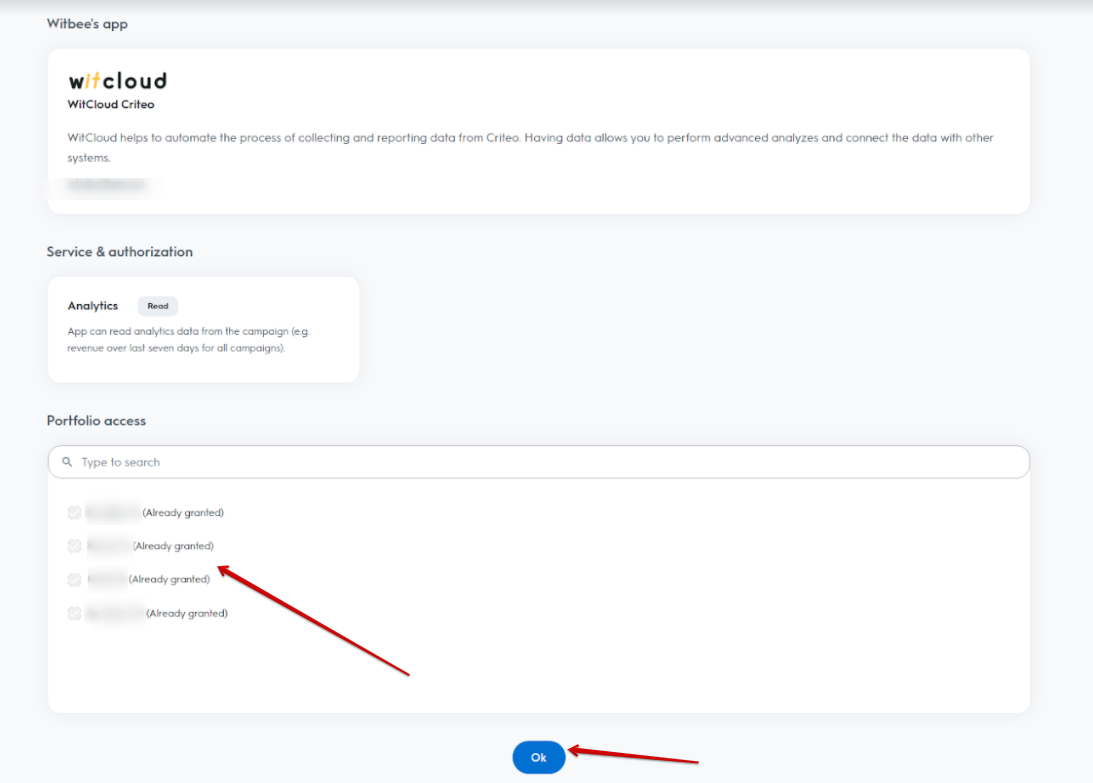
After proper authorization, select your report currency, advertising accounts whose data you want to collect and click Finish button.
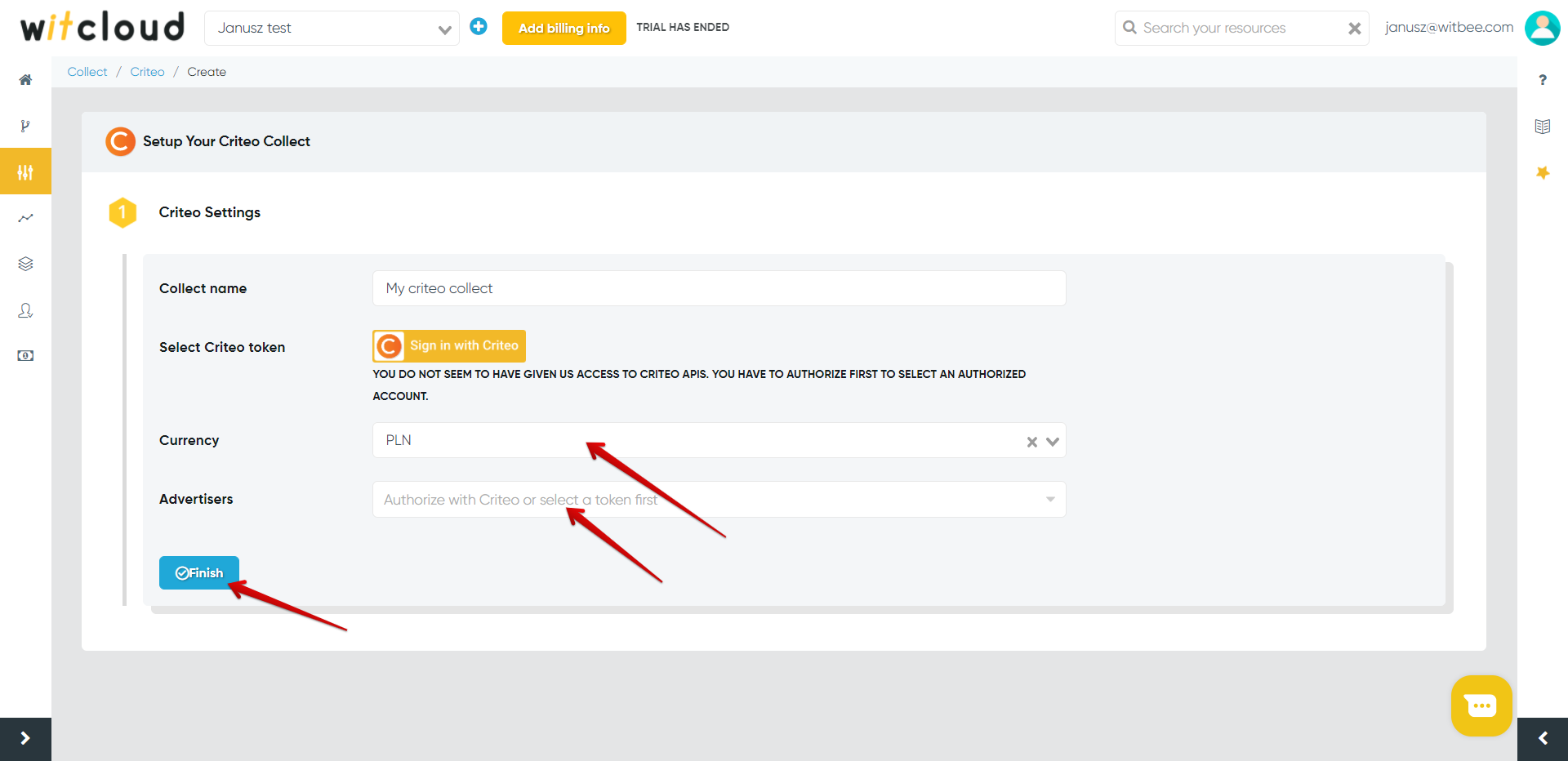
# Setting the module in the schedule
Your module is now created in WitCloud 📊. The final step is to determine the time range for which you need to retrieve historical data. The schedule for retrieving current data will be created automatically.
Enter the appropriate range and click the Finish button.